New
#11
Thank you! I was concerned that I wouldn't be notified of available updates if I turned that off. I don't understand the point of always having the Action Center saying I have 1 message:
just because I have my Windows Update set to notify me first:
I'm happy to be able to turn that off and still be properly notified when there are new updates to download.


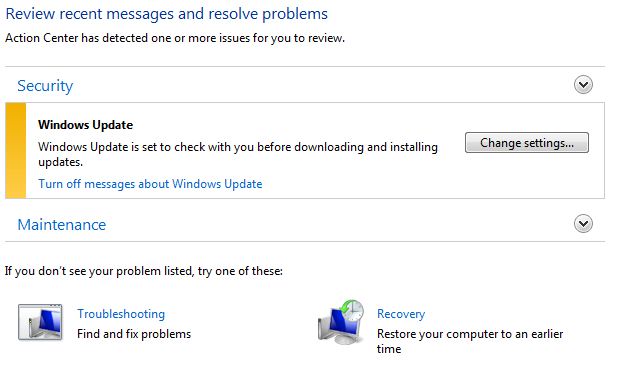

 Quote
Quote