New
#1
Failure configuring windows updates frozen
My install on Win7 64x SP1 was going fine until the windows update screen. I told it not to set up windows update, but it still wanted to do some setup. It restarted, and now always restarts to a screen saying 'Failure configuring windows updates, reverting Changes', and stays there permanently. How can I bypass this screen?
I already have a Windows installation on another HDD, this one was to be on a partition on a 2nd disk
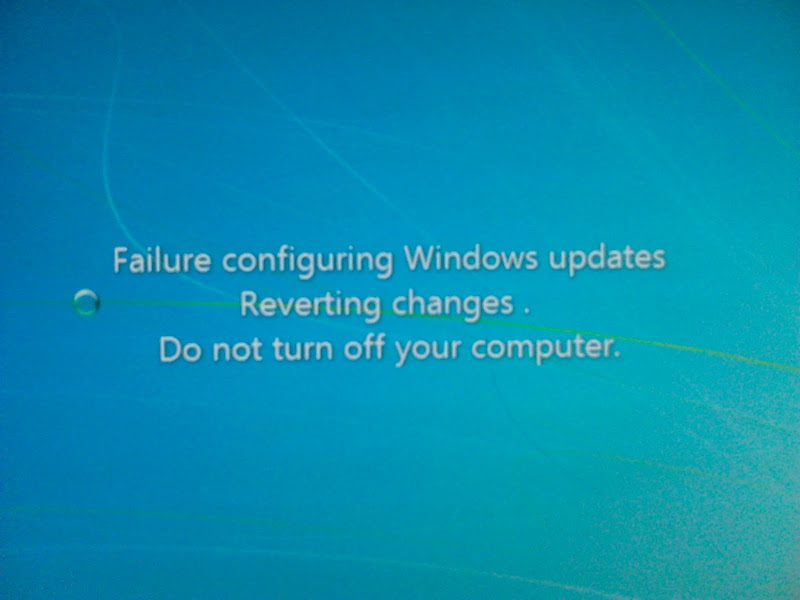


 Quote
Quote