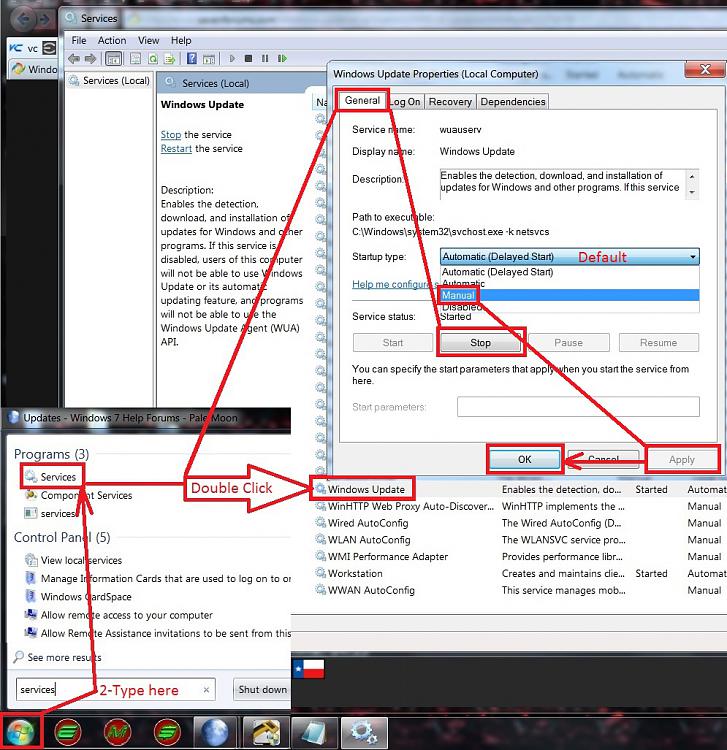New
#51
how to fix Windows update being stuck in Windows 7
Quote: Originally Posted by vickyv
This has worked for me every time: The solution:
Stop the Windows Update Service (wuauserv).
(either Control Alt Delete, click Start Task Master, Processes tab, click on wuau…,
click End Process button.) Or
(reboot)
Control Panel, System & Security, Windows Update, Turn automatic updating on or off, drop down menu under Important updates: click Never check for updates (not recommended), click OK, reboot.
https://www.microsoft.com/, in the Search Microsoft.com type KB3050265, ENTER, click onf Update for Windows 7 for x64-base Systems (KB3050265), www.microsoft.com/en-my/download/details.aspx?id=47351, click on Download button, click on arrow in upper tight corner, click on the download to install.
Download and install KB3050265, reboot
Download and install KB3102810, Reboot and check for updates again.


 Quote
Quote
 What order should I download them in?
What order should I download them in?