New
#1
Windows Update, important update not selected
Hello all
When executing Windows Update, I experienced that one important update is not automatically selected to download and install.
I like to understand why this is?
Also I like to understand if I should always install all important updates, even the ones not by default selected?
In this example, the not selected update refers to MS09-054 security update. Is this a manual installed security update?
Does it not apply to me?
Thanks a lot in advance!
zx81

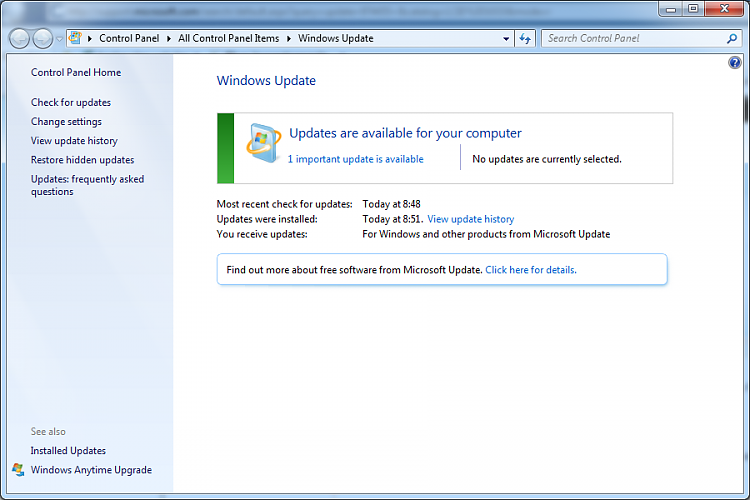
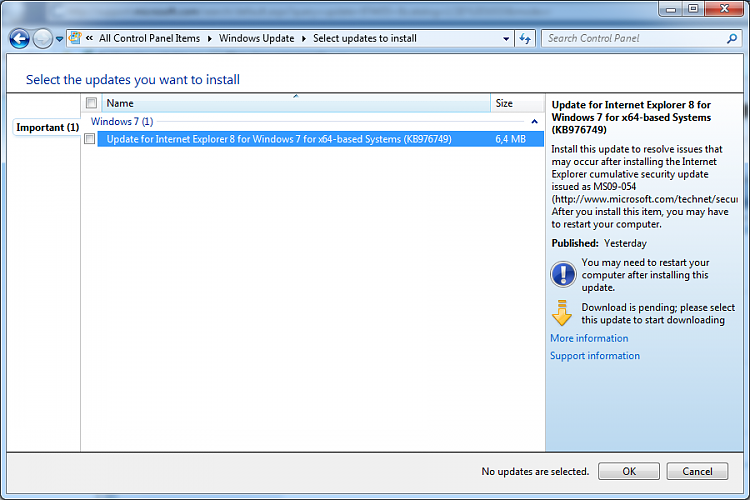

 Quote
Quote