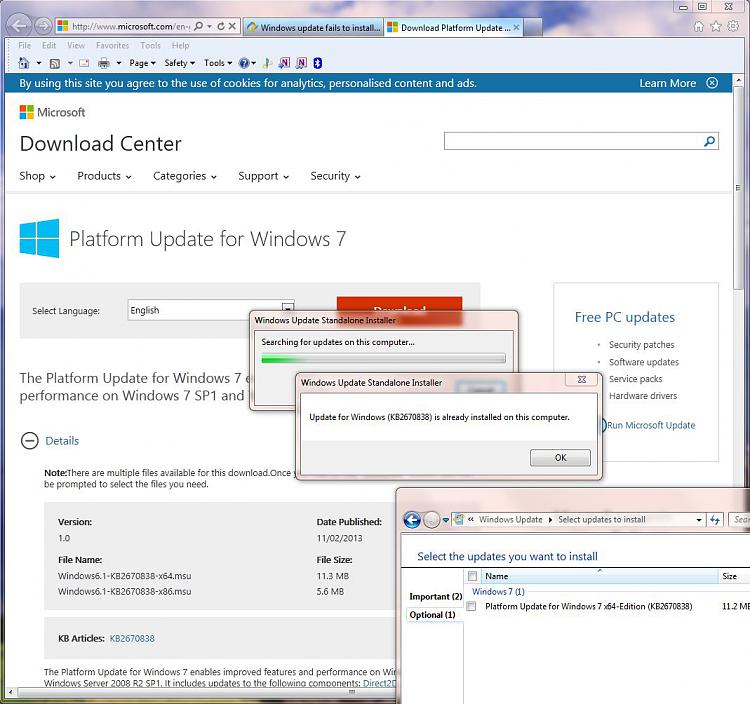New
#11
Thanks.
CBS log is attached.Code:sfc /scannow Beginning system scan. This process will take some time. Beginning verification phase of system scan. Verification 100% complete. Windows Resource Protection did not find any integrity violations.
A scan for updates found 1 additional update under 'optional' (apart from IE11 which has been there a while): Platform Update for Windows 7 x64-Edition (KB2670838) 12/03/2013
I haven't attempted to install that optional update yet.
Attachment 348051


 Quote
Quote