New
#1
Getting an 'Unspecified Error' - 0x80004005 for
Hi everyone,
I was just helping a friend update their newly installed system running a Windows 7 Ultimate x64bit OS and have completed all Windows Updates. The Windows installation was from an image which I used to reimage the hard drive with the OS. When checking for software updates using Ninite it resulted in an error.
I honestly don't know if this could be a Windows problem, a Windows Update problem (something that could have gone wrong during/after) or could it be due to software?
Not sure if this is a normal error occurance. I've never encountered this kind of problem from a newly installed and updated system before. Any help and advise would be greatly appreciated. :)

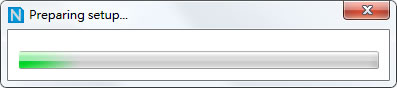
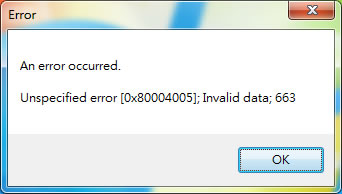
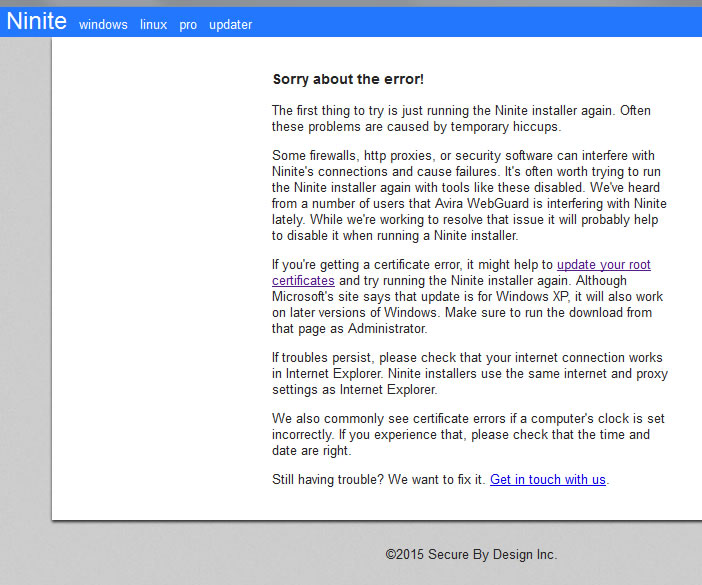

 Quote
Quote