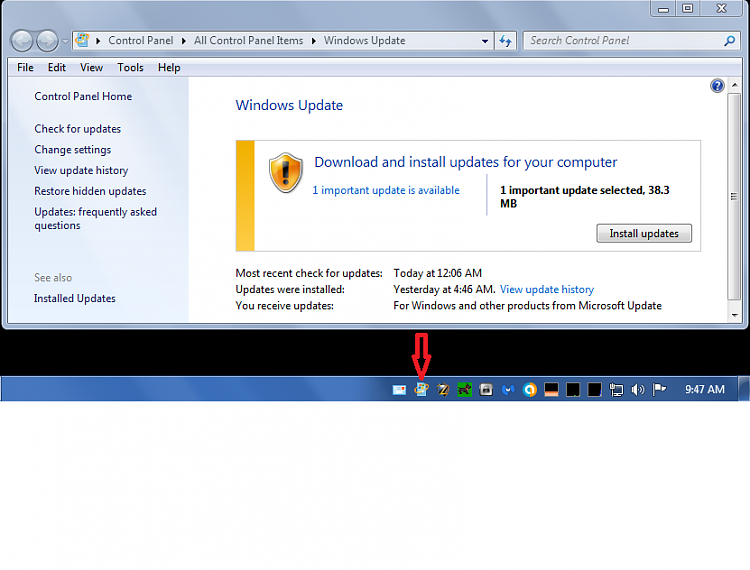New
#1
Turn off Windows Auto Update
Hello,
I use a vitualization type software called Toolwiz Time Freeze that on a restart removes all your downloads etc of the session.
It gets abit annoying when a Windows auto update starts downloading/installing when you know that TTF will be removing the update on the restart (that is also needed to install Windows updates).
Any advice on how i can get windows to tell me what important updates i need, WHILST having the option of when i can download and install them?
Many thanks for any help.


 Quote
Quote