New
#1
Windows Update error code 800B0100
Hello SevenForums, the last couple of weeks I have had problems installing 2 Security Updates, published 10-2-2015. They are the following:
- Security Update for Windows 7 for x64-based Systems (KB3004375)
- Security Update for Windows 7 for x64-based Systems (KB3031432)
I have tried to install them several times since they was released, but every time I get the same Error Code: 800B0100.
I have followed the steps from your "Windows Update Posting Instructions", and I have attached the logs to the thread as well.
Attachment 351107
Thank you in advance :)

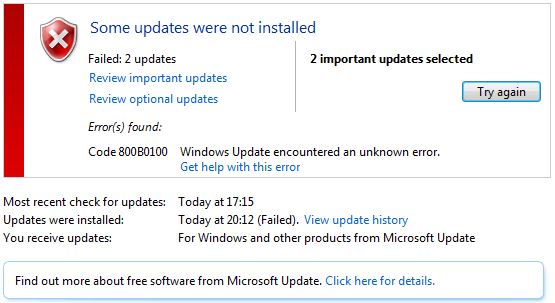

 Quote
Quote