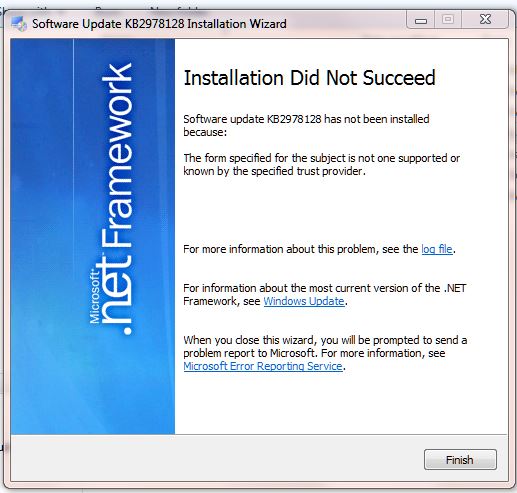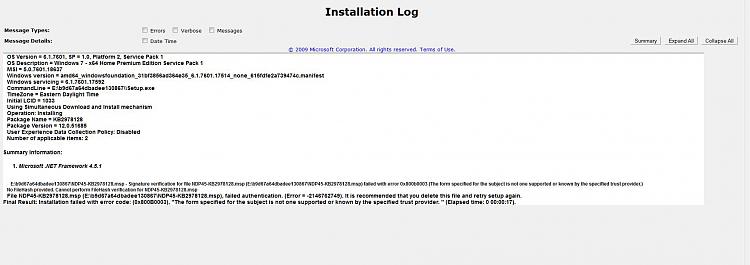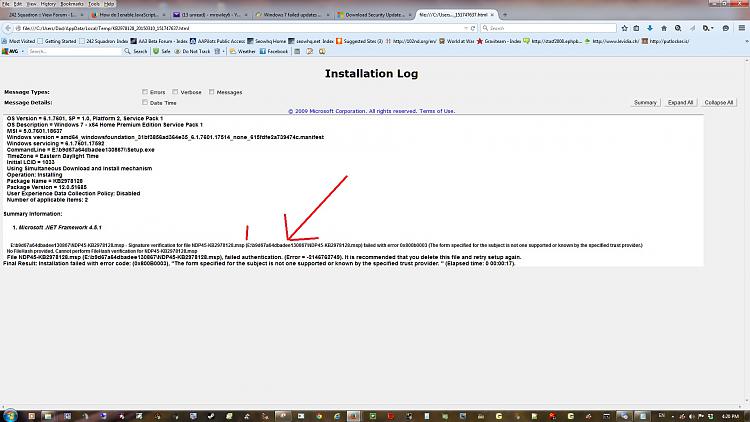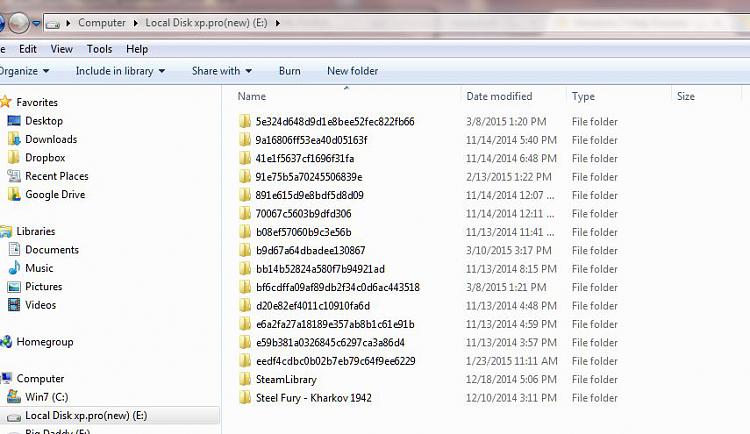New
#1
Windows 7 failed updates error code 800B0003
Several failed Windows 7x64 updates (see attachements)
error code 800B0003
Attachment 352135
Ran SURT
Ran sfc/scannow in elevated prompt. It found errors that it could not fix.
Note: I could not upload the entire CBS folder as a rar or a zip,( I kept getting a 505 error) so I uploaded the cbs log file.

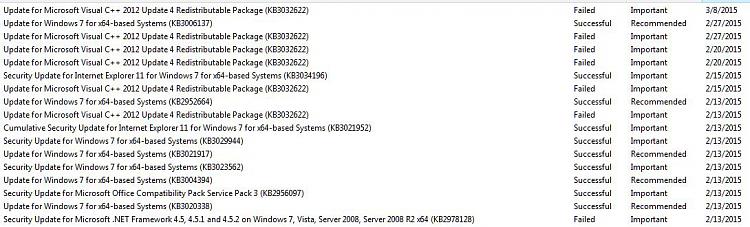


 Quote
Quote