New
#1
Failed Updates Help Needed
-
-
New #2
You say you ran CheckSUR with no issues - but didn't post the report.
Try this...
Open an Elevated Command Prompt, and run the following commands
REG LOAD HKLM\COMPONENTS C:\Windows\System32\config\COMPONENTS
REG DELETE HKLM\COMPONENTS /V PendingRequired
then reboot, and try Windows Update again.
-
New #3
CheckSUR.log
Response:Code:================================= Checking System Update Readiness. Binary Version 6.1.7601.22471 Package Version 26.0 2015-03-20 13:44 Checking Windows Servicing Packages Checking Package Manifests and Catalogs Checking Package Watchlist Checking Component Watchlist Checking Packages Checking Component Store Summary: Seconds executed: 1034 No errors detected
Code:The operation completed successfully.
REG DELETE HKLM\COMPONENTS /V PendingRequired
Response:Code:ERROR: The system was unable to find the specified registry key or value.
Check for updates gives
Windows is up to date
There are no updates available for your computer
-
New #4
...and do those updates that failed appear in the Installed listing? - or in the Update History as having been installed?
-
New #5
There is no change in the update history. The same updates show as failed status.
Update.
When viewing installed updates it shows KB3020388, KB3025390 & KB 2923545 as installed updates while also showing those 3 as failed. My inclination is to uninstall those 3 updates and try updating again, but I'll defer to the your wisdom Noel.Last edited by xips; 23 Mar 2015 at 16:56.
-
New #6
The History is just that- a listing of all attempts to install any update.
So long as the Success messages post-date the Failed messages, you're good to go, with no need to uninstall/reinstall anything.
-
New #7
Maybe I can be helpful?
Any KB that has failed will show failed. That information will stay there.
What you look for is the same KB with a date after the same failed KB date than indicates the KB was installed.
If a update failed to install on the 14th of the month but install correctly on the 15th of the same month you are good to go.
But the information that states failed on 14th will not be removed.
-
New #8
Thanks for the insight and a new found perspective Noel & Layback Bear. The fail status sent me into knee jerk mode. So 3 of the 5 failed updates are resolved and really never were an issue due to my ignorance.
The remaining 2 failed updates, kb2984981 & kb2965788, pertain to Remote Desktop Control and appear to not have been successfully installed. I never plan on using RDC and have the Allow remote assistance connections to this computer of Systems Properties turned off. Would this RDC state cause the update to fail and not retry an install?
-
-
New #10
Currently Windows Update indicates that Windows is up to date with no available updates. Same results after check for updates.
I may have found a reason for one update failure. Reviewing the dialog for the KB2984981 update, I link to the MS KB link and find a prerequisite:
Checking installed updates and no KB2830477 to be found.Code:Before you install this update, you must install the following: 2830477 Update for RemoteApp and Desktop Connections feature is available for Windows
Should I try a manual install of KB2830477 to get KB2984981 to update or should I just forget it and move on?
Related Discussions

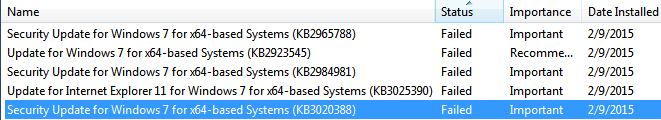

 Quote
Quote