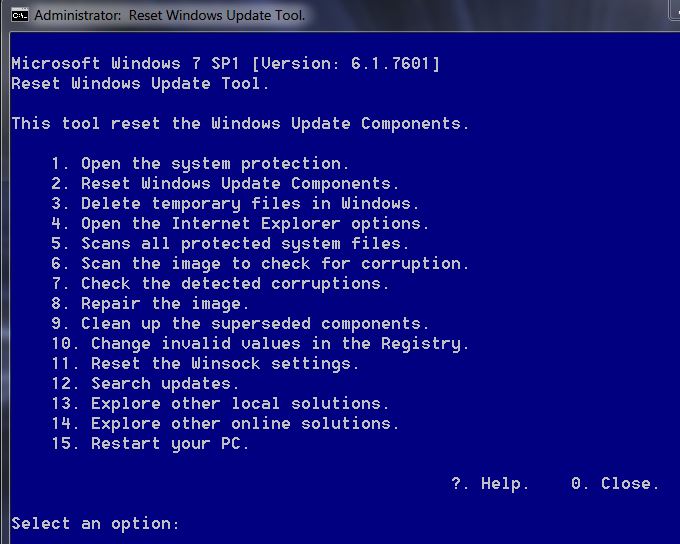New
#1
Windows Update takes Hours
I know this issue has been discussed all over the internet, including this forum, so forgive me for adding more clutter on the topic. I've read everything I can find, and tried every fix short of a fresh install. Nothing helps.
For me the problem started several Patch Tuesdays ago. Checking for Updates takes many hours, then Downloading them takes several more. Last time it was only 4 updates which took about 4+ hours to check, then another 4+ hours to download. Installation seems to be operating normally.
I have two 64 bit Windows 7 Home Premium SP1 systems that are both doing the same thing.
Since no one seems to agree on a solution, can someone point me in the right direction on this? Thanks...


 Quote
Quote