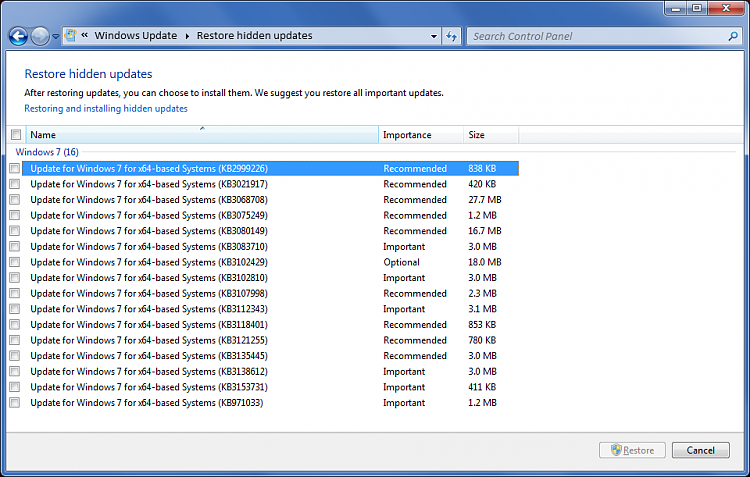New
#991
Not exactly a "U-turn" as the title states, but seems they have had a lot of backlash over the latest GWX and have added an additional dialog. And the Chinese aren't very happy with MS right now!
Microsoft U-turn on 'nasty trick' pop-up - BBC News
Chinese backlash over Windows 10 upgrade push - BBC News


 Quote
Quote