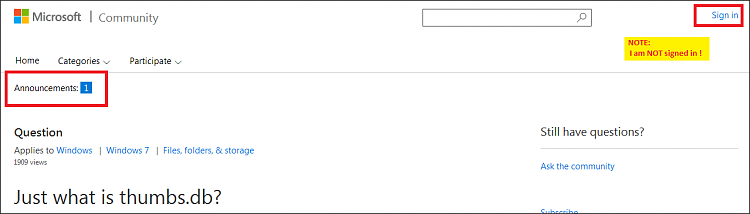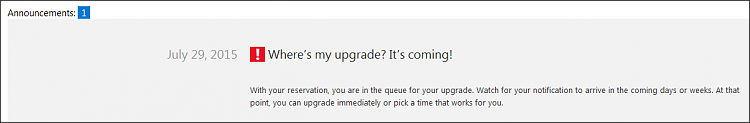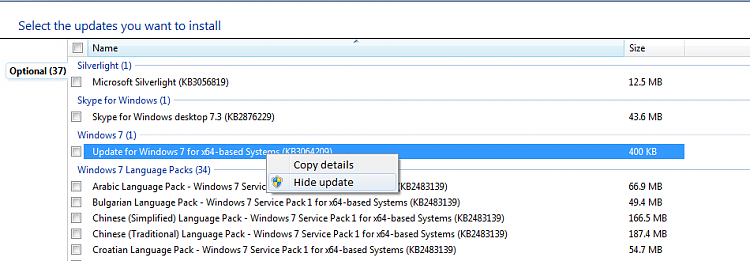New
#171
I check my updates at least once a week.
As for leaving automatic updating on: it's not that I'm worried about a bad update, that's easy to fix. My problem with it is that for some reason Windows seems to decide to update just when some another program is updating and my whole system goes nuts. This was a weekly occurrence when I was also running Norton (We now control all your computer functions whether you like it or not) AV. It happens occasionally now with Adobe when I have failed to check my download settings after a restart.
And as a final point: Nothing, and I mean nothing gets installed on this computer without my approval and anything that does sneak past (mainly search engines and ASK who change my home page) get rooted out from every corner, including the registry which I check regularly to ensure that none of them have slithered back in.


 Quote
Quote