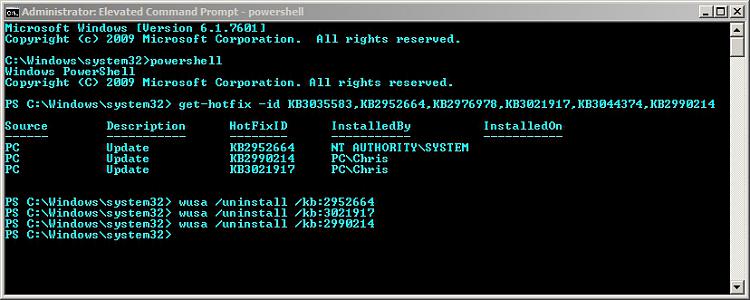New
#11
How to remove Windows 10 upgrade updates in Windows 7 and 8
-
-
-
New #13
Yep I have no clue I posted feedback about the issue since I couldn't using win-10t
I posted to a Microsoft website that I tripped on here,
New win-10tp feedback option even for win-7-8-8.1 users found :)
But in the end I believe these updates now are just a new way to deliver win-10 to the masses but either way did the 7 upgrade advisor know about or send info about mother boards and would anyone test every mother board for compatibility
As far as the original bricking of hdd's everything seems calm as far as new reports
I have not tried again I got bricked well after the fix was sent out so was GregRocker
In both of our cases Hitachi were effected but I have no idea of what his mother boards were not able to sent the wake command ?
In the end it's a mother board issue not a hdd issue
I imagine my laptop might be compatible since it leans more towards the "Mobile" realm but personally from what I've seen of 10 there's just nothing there I like enough to replace win-7 with
I added a ssd to lappy and it's faster than ever so I'm not looking to go to 10 with either,
A new build possibly but I do have one win-7 64 bit license left for that build which I might do after a year or so builds are expensive os's are cheap compared
10 being free or not means nothing to me Clean installs are better anyway and No win-old folder on a ssd
-
New #14
My reason for uninstalling the updates was very simple - I had no Internet for about a week (thanks, Telekom) and then once I got back online there was a long list of updates to download. After downloading and restarting there was suddenly some new program, gmx something, that wanted to call home. I don't want any program to call home unless I know what its doing, so I uninstalled it. I certainly don't care about any OS upgrades, I don't install new OSs on old hardware. I never understood why would anyone want to do so.
-
New #15
I don't blame our large furry friend for being a little angry; heck I'm more than just a little angry. I don't appreciate anyone putting adware and sneakerware on my computer. The fact that it was M$ doing it doesn't make it any less odious, especially with the underhanded method M$ employed—adware deliberately disguised as a security update—to do so.
-
-
New #17
-
-
New #19
I don't see what that KB3021917 has to do with updating windows 10, the article I linked is a little confusing. However, with or without that update you can turn off or on the Windows Customer Experience Improvement Program.
1. In the Windows 7 or Windows 8 operating system, start the control panel and click Action Center > Change Action Center settings.
2. Click Customer Experience Improvement Program settings.
3. Select No or Yes click Save changes.
-
New #20
Nah, likely because I ran cleanmgr.exe as admin, removing the ability to uninstall updates after. A Guy
Related Discussions



 Quote
Quote