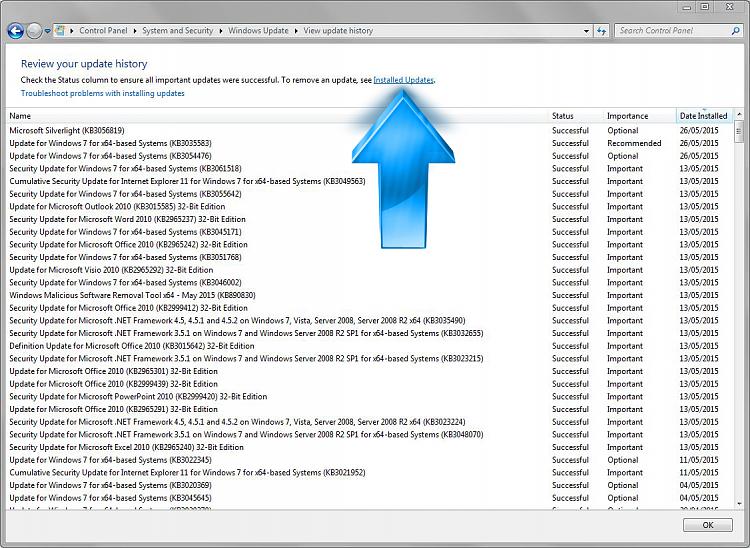New
#71
How to remove Windows 10 upgrade updates in Windows 7 and 8
-
-
-
-
New #74
Don't necessarily have a problem with what MS is doing; I have a problem that it wasn't an option. I'm going to uninstall the KB's because invagent.dll thrashes daily at close to 100% CPU for 300-400 seconds of kernel time.
Anyone else exerience that? David
-
New #75
-
-
New #77
New here. This Windows 10 update thing in the system tray seems to be seriously slowing down my system. I've temporarily uninstalled the GWX.exe in the Start Task Manager, but need a permanent fix.
The instructions by user "Tookeri" for uninstalling are terribly convoluted.
Can someone simplify the uninstall instructions for Windows 7?
Thanks
-
New #78
Remove update
See this post by Brink for an alternate way to remove it. I used Tookeri's method without any issues but to keep it simple just check the link below.
How to remove the 'Get Windows 10' app from your PC
-
-
Related Discussions




 Quote
Quote