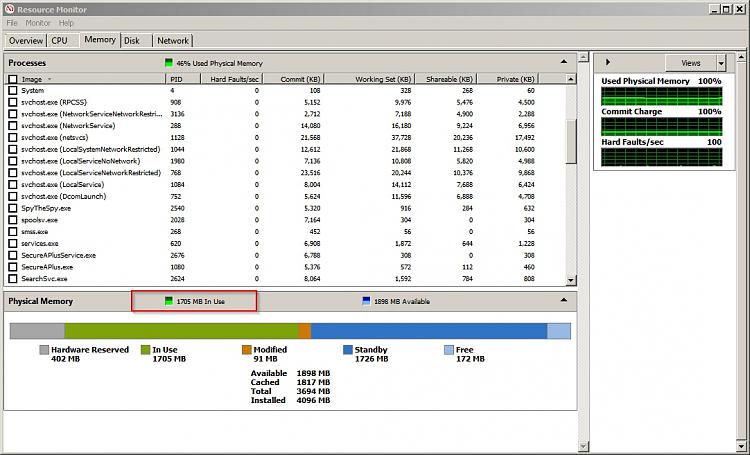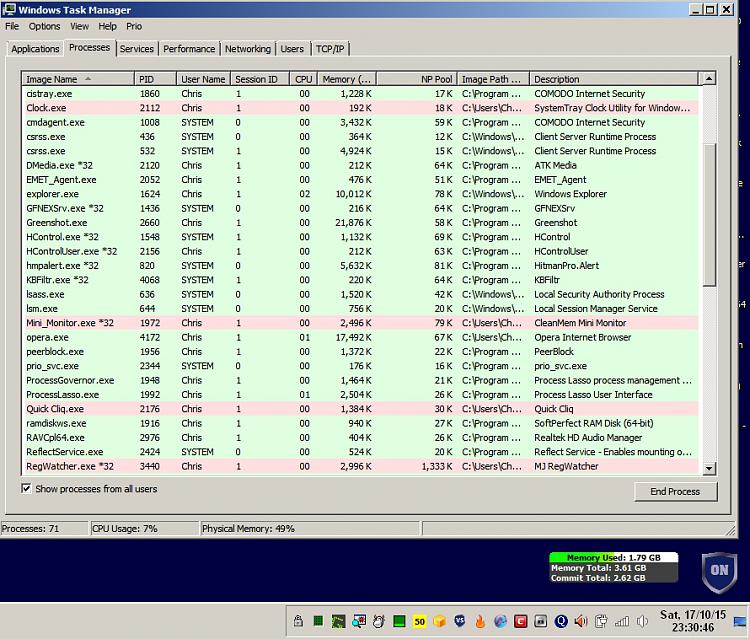New
#481
How to remove Windows 10 upgrade updates in Windows 7 and 8
-
-
New #482
zelcoin's Bad updates Windows 7/8.1 list (as of 17/10/2015):
KB971033
KB2922324
KB2952664
KB2976978
KB2977759
KB2990214
KB3012973
KB3015249
KB3021917
KB3022345
KB3035583
KB3044374
KB3068708
KB3075249
KB3080149
KB3083324
KB3083325
-
New #483
-
New #484
Yes i do see high memory usage for scanning, installs are normal. But i manually check for updates when updates occur (usually once a month) so i don't mind my bad client.I'm not trying to start anything. I genuinely would like to know what version of the Windows Update (WU) client are you using? And do you see high memory usage during the WU scans and installs?
-
New #485
RE: KB971033. I am informed that it should be installed. Checks your windows is legit every 90 days I think.
RE: Windows Update Client.
I had high memory usage (netsvcs.exe) for more than six months and fixed it many times by resetting WU components and running MicrosoftFixit50202.msi three times in a row but needed to prevent WU updating to the latest WU client each time and also needed to manually delete certain folders and files.
I fixed it and eaxh time the problem eventually returned.
Currently I have force installed KB3075851 after removing all other WU Client versions and running advanced disk cleanup. Memory usage has remained stable even when running WU checks.
Current Memory Usage
Currently 71 processes running including quite a few security apps and a browser.
For those people experiencing high RAM usage when windows checks for updates I'd say it is worth checking how much RAM datastore.edb is using and how many handles it has open.
-
New #486
-
-
-
New #489
Thanks, I am hoping to find someone that does not see this issue and then find out which WU client they use. But it might not be as simple as using one WU client update vs. other WU client updates.
Callender,
As you saw in this post, I have a VM patched with SP1 and not much else. That same frozen VM has been brought all the way up to completely patched many times in the past few years. The last few attempts to fully update it have been met with high RAM and high CPU usage. I have not seen that in the past and I don't know exactly when it started.
The high usage does not cause me any problems (other than heating up the room). I don't have this high resource usage on any real computers... but I do (mildly) wonder what the cause might be.
To be clear, I'm not talking about RAM starting out at 1.7GB (which this laptop is using right now) and climbing to 2GB or even 3GB during a WU scan/install. I'm talking about WU using all available RAM and pushing well into the swap file - no matter how much RAM is assigned/installed. That is what I see in the VM and that is what I've seen in a few threads.
-
New #490
Related Discussions


 Quote
Quote