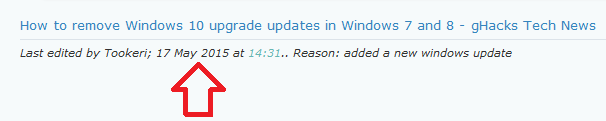Not sure if its mentioned yet, but avoid KB3102810
Completely agree with UNI.
I've been installing the Windows update client updates as I've actually found them beneficial to my system. They've decreased RAM and CPU usage and that one in particular has resolved the long scan times on my VM installs. I installed that update before running WU for the first time.
What was taking hours has been drastically shortened, the last one took 20 minutes to pick up all the updates.
The only downside to this is that it does include the Windows 10 downloader/prep.
I've still included it on my list, which I'll update soon (as I've also discovered a couple new Windows 8.1 updates), for anyone who wants to completely skip all the WU client updates. But for me it's been a benefit, so I install them.
As long as you have updates set to check only and untick the "Give me recommended updates the same way I receive important" then there shouldn't be any issues with it auto installing.
As an extra precaution, use the group policy object or reg workaround.
My advice, if people (especially on new installs) want to reduce the painfully long wait for updates, and are happy using the workaround, then I would install it.
If you want to completely avoid anything to do with 10 and don't want to use workarounds, but can put up with the long wait times on new installs then skip all the WU client updates.


 Quote
Quote