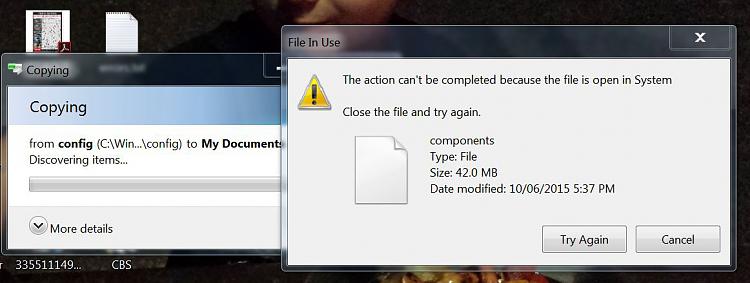New
#1
Failed updates "WindowsUpdate_8007370B" "WindowsUpdate_dt000"
Hi there,
Can someone please help to shed some light on this, or possibly fix this issue?
I've been trying for ages to get my parents computer to download and install updates.
It's running 7 Home Premium 64 bit with SP1.
The Windows Update page shows that Windows could not search for updates, which resulted in the error 8007370B
The link on that page to get help for this error has no results.
The system update readiness tool failed to fix the issue
sfc /scannow in an elevated command prompt results in the error message
Windows resource protection could not perform the requested operation.
I also tried to force WSUS offline updates, but ended up having to remove the temp admin account and cancel the updates when that failed.
log files attached:
Attachment 362134


 Quote
Quote