New
#11
Windows suddenly says NOT GENUINE. but actually it is. Help me.
-
-
-
New #13
@laybackbear Laptop. Acer Aspire 5750 core i3
-
New #14
It appears that you have major problems - if that output was correct, I'd be surprised that the machine boots at all!
Unfortunately my post was full of typos and I missed the critical corrections.
Here's the corrected version
Open an Elevated Command Prompt, and run the following commands
sc sdshow plugplay
REG QUERY "HKEY_LOCAL_MACHINE\SOFTWARE\Microsoft\Windows NT\CurrentVersion\ProfileList\S-1-5-18" /S
REG QUERY "HKEY_LOCAL_MACHINE\SOFTWARE\Microsoft\Windows NT\CurrentVersion\ProfileList\S-1-5-19" /S
REG QUERY "HKEY_LOCAL_MACHINE\SOFTWARE\Microsoft\Windows NT\CurrentVersion\ProfileList\S-1-5-20" /S
Copy and paste the results to your reply
Here are some instructions to make life easier :)
1) To open an Elevated Command Prompt Window (the ECP window), click on Start, All Programs, Accessories – then right-click on Command Prompt, and select Run as Administrator. Accept the UAC prompt.
2) To run the commands easier, highlight the block of commands, and right-click on the highlight – select Copy. In the CP Window, click on the black/white icon at topleft – select Paste. The commands will run but may not complete the last command, so hit the Enter Key once.
3) To copy the results... click on the Black/White icon in the top left, and select Edit...'Select All', and hit the Enter key - then use Ctrl+V or r-click+Paste to paste it into your response.
-
New #15
-
New #16
Those answers look normal - but please use the copy/past procedure from my earlier posts to post the results, as it reduces bandwidth and doesn't miss anything if the data rolls off the current screen.
We'll have to look elsewhere for the problem then...
Please open an Elevated Command Prompt ad run the following commands:
REG QUERY HKU
REG QUERY HKU\S-1-5-18
REG QUERY HKU\S-1-5-19
REG QUERY HKU\S-1-5-20
Post the results
-
New #17
here are the results. hope this solves something.
Code:Microsoft Windows [Version 6.1.7601] Copyright (c) 2009 Microsoft Corporation. All rights reserved. C:\Windows\system32>REG QUERY HKU HKEY_USERS\.DEFAULT HKEY_USERS\S-1-5-19 HKEY_USERS\S-1-5-20 HKEY_USERS\S-1-5-21-368891800-3066650046-1979536018-1000 HKEY_USERS\S-1-5-21-368891800-3066650046-1979536018-1000_Classes HKEY_USERS\S-1-5-18 C:\Windows\system32>REG QUERY HKU\S-1-5-18 HKEY_USERS\S-1-5-18\AppEvents HKEY_USERS\S-1-5-18\Control Panel HKEY_USERS\S-1-5-18\Environment HKEY_USERS\S-1-5-18\EUDC HKEY_USERS\S-1-5-18\Identities HKEY_USERS\S-1-5-18\Keyboard Layout HKEY_USERS\S-1-5-18\LAST_CALL_TIME HKEY_USERS\S-1-5-18\Printers HKEY_USERS\S-1-5-18\Software HKEY_USERS\S-1-5-18\SYSTEM C:\Windows\system32>REG QUERY HKU\S-1-5-19 HKEY_USERS\S-1-5-19\AppEvents HKEY_USERS\S-1-5-19\Console HKEY_USERS\S-1-5-19\Control Panel HKEY_USERS\S-1-5-19\Environment HKEY_USERS\S-1-5-19\EUDC HKEY_USERS\S-1-5-19\Keyboard Layout HKEY_USERS\S-1-5-19\Printers HKEY_USERS\S-1-5-19\Software C:\Windows\system32>REG QUERY HKU\S-1-5-20 HKEY_USERS\S-1-5-20\AppEvents HKEY_USERS\S-1-5-20\Console HKEY_USERS\S-1-5-20\Control Panel HKEY_USERS\S-1-5-20\Environment HKEY_USERS\S-1-5-20\EUDC HKEY_USERS\S-1-5-20\Identities HKEY_USERS\S-1-5-20\Keyboard Layout HKEY_USERS\S-1-5-20\Network HKEY_USERS\S-1-5-20\Printers HKEY_USERS\S-1-5-20\Software HKEY_USERS\S-1-5-20\System C:\Windows\system32>
-
New #18
Those look normal as well - let's go back to basics and gather some general diagnostics...
Pleasefollow the WindowsUpdate Posting Instructions and postthe requested data
If thefile is too large (8MB compressed), remove the older CBSPersist cab files untilthe final file is below the limit - you can always post them separately afterzipping them. (the forum doesn't allow the upload of bare CAB files, for anumber of reasons)
Pleasealso post the C:\Windows\windowsudpate.log file
ALSO
Open Event Viewer
click on theWindows logs entry in the left pane to expand it.
Now click on theApplication entry - wait while it loads.
Click on 'File'in the menu bar and select Save...
Save the file asAppevt.evtx
Repeat for theSystem log
then zip both,and upload them.
-
New #19
Well Noel, it took me a while to completely understand this process. :P So here are Latest CBS file, both Event Logs, window update log and finally i have added a new screenshot of failed window update error. hope this covers everything.
Attachment 364667
Attachment 364668
Attachment 364669
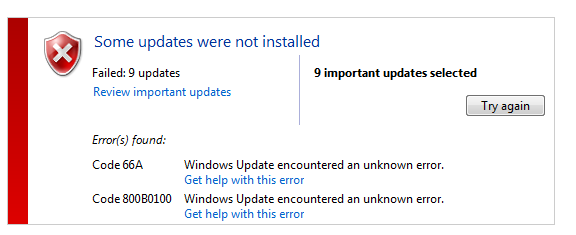
-
New #20
It looks to me as if you uploaded shortcuts rather than the needed files... please try again.
Related Discussions

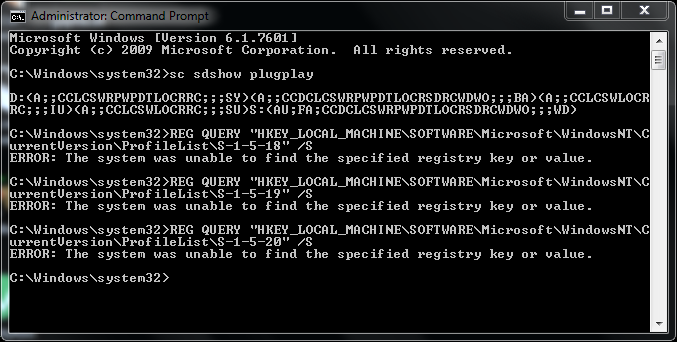

 Quote
Quote