New
#1
check for updates I get error code 80244022
Guys I really do need help. I tried the method three as one of my updates didnt get installed after few tries. The screen looked like this as it should:
But after trying to check for updates I get error code 80244022. Tried googling it and found alot of different fix ways to do but none of them worked. I tried the Windows fixit thingy, change connection settings and alot of more stuff. This has never happened before. Could someone help me with this situation?
Thanks.
EDIT: I also tried this method: Windows error 80244022 [Solved] but in the registery I couldn't continue after "HKEY_LOCAL_MACHINE\SOFTWARE\Policies\Microsoft\Windows" as I only can see these:
EDIT 2: Seems like the error code has changed to 80072EE2 now. I just have no idea what is going on.
Last edited by Brink; 28 Jul 2015 at 14:44. Reason: moved to new thread

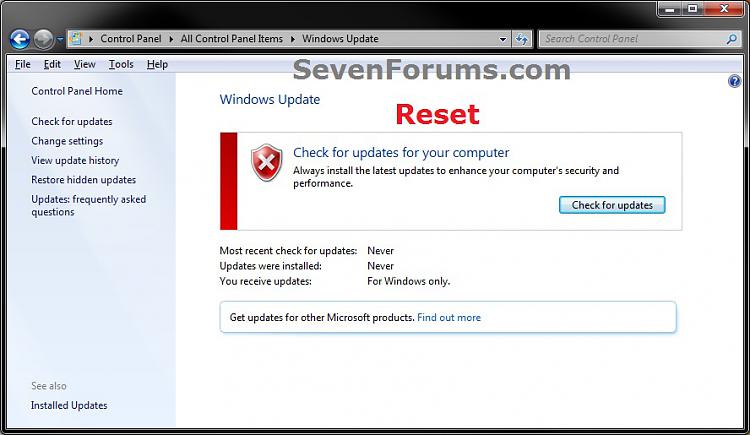


 Quote
Quote