New
#1
Windows Update trying to upgrade to Win10 by itself?
-
-
-
New #3
Hmm, it never even gave me a notification that it's ready... maybe I should change the Windows Update setting to manually update. It doesn't even seem to attempt a installation though.
Edit: It also seems like GWX is not running at all suddenly on my laptop. The tray icon is gone and the process doesn't show up on Task Manager. I'll have to check again tommorow.
Edit 2: I also tried checking for updates on my laptop and it's been a few minutes but it's still checking. I can just shutdown it, right? Background checks seem to work though since updates do download automatically correctly.
Edit 3: I just turned it off because I have to go to sleep. The update check was still going though. No errors while shutting down. I hope it's ok.Last edited by Computer0304; 16 Aug 2015 at 09:34.
-
New #4
Hi,
If windows update checking looks stalled it's most likely installing some updates
win-10 update has been failing and repeating for quite a few people
I wouldn't say switching to manual but switch to these settings should at least stop anything from auto updating repeatedly ?
Otherwise review the tenforums post again.

-
New #5
I just turned my laptop on again, and the GWX icon is still gone and now a notification even popped up saying
(I'm not sure if this is the right notification since this computer displays Korean, but I think this notification I found people getting after a search online is correct.)Failed to connect to a windows service
Windows could not connect to the Group Policy Client service. This problem prevents standard users from logging on to the system. As an administrative user, you can review the System Event Log for details about why the service didn't respond.
Event Viewer seems to have a bunch of errors about services that could not start which was apparently happening before today too but a notification never popped up about it before. The computer seems to work normally though and I only have one admin account I use anyway. I might have to start another thread if this continues.
(This is a Windows 8.1 laptop)
Edit:Picture of error (Korean)

Edit 2: Also, there was an error when opening administrative events in Event Viewer:

It says it couldn't find Microsoft-Windows-DxpTaskRingtone/Analytic log file.Last edited by Computer0304; 16 Aug 2015 at 21:10.
-
New #6
My laptop is scaring me... I came back to it after not using it for a bit and first closed all the internet explorer windows, and then tried changing the volume just because and the volume meter took a few seconds to update. The "ding" sound effect for the volume came late too. I tried shutting down and it took few more seconds for it to change to the shutting down screen and then the screen and the hard drive light turned off but the f5 key that can disable the touchpad if pressed with Fn' s light and the power button light stayed on so I forced it off. Should I have waited for it? I'm going to try System restore if it turns on.
Edit: Startup is taking a while too. Maybe the same program that caused another problem before is causing this problem?
Edit 2: Well it's on now and GWX is back and no error notification! I'll start another thread if this problem continues.
Edit 3: Startup speed is normal and GWX is working and the volume changer (whatever it's called) is not lagging. Maybe this was just a little hiccup?
Edit 4: Event Viewer has a critical for me forcing it off even after it seemed to be just turned off except with the power and keyboard lights on, some kind of DeviceSetupManager error (event ID 131), an error about the Windows 10 Home upgrade update failed (event ID 20, 0x80240020), PowerManagerSvc service went to an wrong state of 0 (guessed the translation myself) (event ID 7016), two event ID 257 Defrag errors; one says a volume is not optimized(?) (0x80070057); the other saying the WinRE volume did not optimize and some kind of number or count is wrong(?)(another 0x80070057), and another of the same Windows 10 upgrade errors. Most of these seem like your everyday event log errors. But event viewer did take a longer time than usual to open and the same error about an event log not found did appear but I'll ignore it for now since everything else is fine and the slow opening could be a coincidence. I opened it again and it opened faster. There were 1 critical, 17,999 errors, and 15 warnings in the last 24 hours. Is this normal? The extra errors could be because of the service errors that happened starting yesterday but is now not happening.
Edit 4: It shutdown properly too so maybe it's ok. Just a random issue that is now gone? I'll start another thread if I'm getting too off topic from the original thread topic. I'm going on vacation tommorow and I'll be back on Thursday/Friday depending on where you live.Last edited by Computer0304; 17 Aug 2015 at 07:05.
-
New #7
Hmm, but I never even saw the upgrade in available updates and I like to get security updates as soon as possible so I'm going to leave it on automatically install updates. It's not like it's causing any other problems other than spamming the update history with the fails. And, I'm scared about deleting and renaming files and folders and disabling processes and services.
-
New #8
So should I just not worry about it since it won't upgrade by itself without asking me first? The fails in the update history don't annoy me that much anyway.
Related Discussions

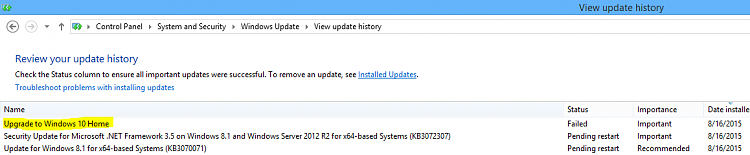

 Quote
Quote