New
#21
Re: Malware issues. Suggest getting help in the System Security thread.
If you like you can also run a scan with Ultra Adware Killer. You can launch it from UVK's welcome screen. Do not select anything for removal. When the scan completes select "Menu" then "Open Log" - upload the file.
You could also run scans with the other built in apps. Scan with MBAM and ADW Cleaner. Do not use the other apps!
Welcome Screen > System Repair > Third Party Apps.
It will download the app or update to the latest version if you already have the app installed.

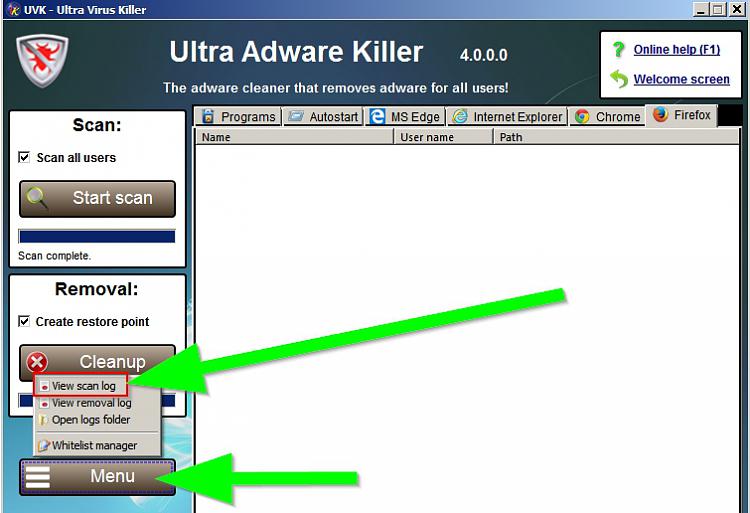


 Quote
Quote