New
#1
Windows Update Failing, error code 80073712, and Corrupt Manifest
Hello.
I've never posted before; I hope you can help me. But I'm not an advanced user therefore I might need some patient assistance, if possible.
Windows update is not succeeding. Getting error code 80073712 when trying to install the following updates:
KB3060716
KB3071756
KB3083992
However my Microsoft Security Essentials updates still install successfully from the Windows Update panel.
sfc /scannow for many months has been giving the following error: "Windows Resource Protection found corrupt files but was unable to fix some of them."
Some background information:
1. Sony Vaio laptop (2009)
2. Original operating system was Vista, but after purchase I upgraded to Win 7 Home Professional by using Sony's upgrade disk (2010)
3. Now running Win 7 Home Professional SP 1
4. Three years ago I replaced original HDD with a Crucial M4 SSD (128GB)
5. System Restore has not worked since SSD was installed, so I don't depend on it. Therefore every month or so I clone SSD in case of a major failure.
6. I rely on the computer for my photography and for more than 10 years' worth of Quicken data and for syncing iPhone and iPad with iTunes software
7. I have already hidden some of the Windows Updates that are notorious for causing false SFC errors (e.g., KB3035583 and KB3068708.
Attachment: Windows error code screenshot. But CBS zip file is too large (44MB for folder or 10MB for single text file).
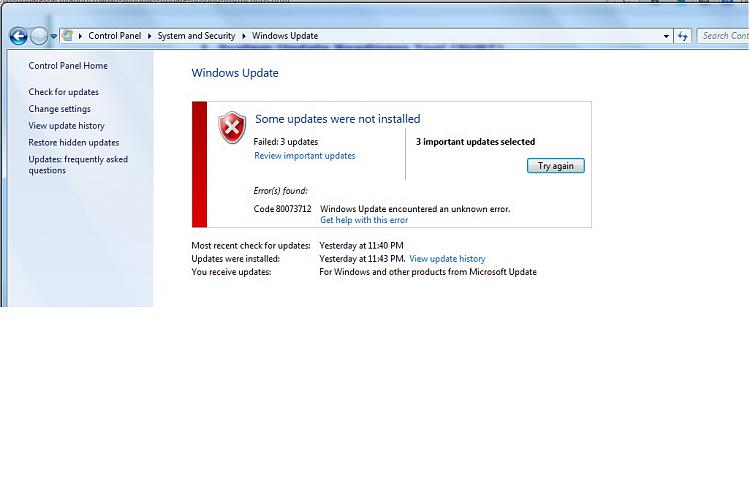
Last edited by gwmnova; 13 Oct 2015 at 14:35. Reason: Better title


 Quote
Quote

