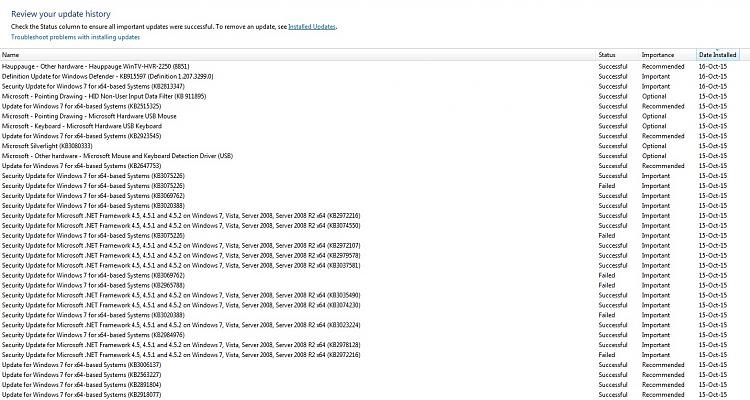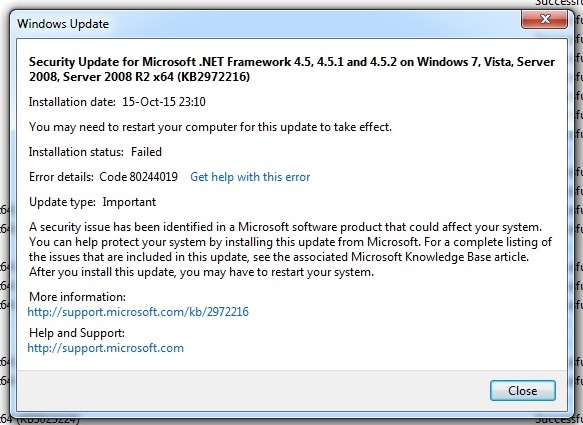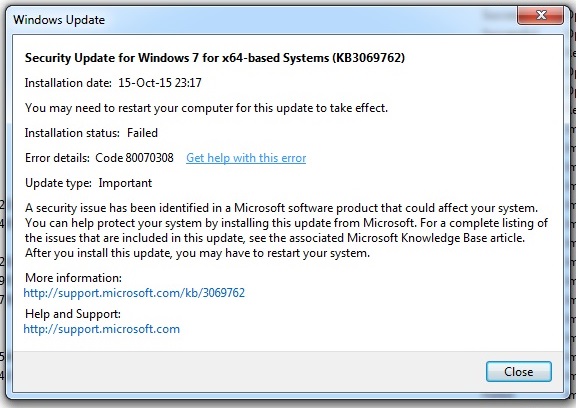New
#1
Failed Install KB2965788 - Important Update
I was doing a clean install and during the updates, I had one, KB2965788, that failed to install and hasn't reappeared for a second attempt.
I'm running Win 7 Pro x64. The error code is WindowsUpdate_80070308.
I'm not sure if this update is required for my system configuration or if there is some issue that needs to be detected and resolved.
Does anyone have any suggestions?
Regards


 Quote
Quote