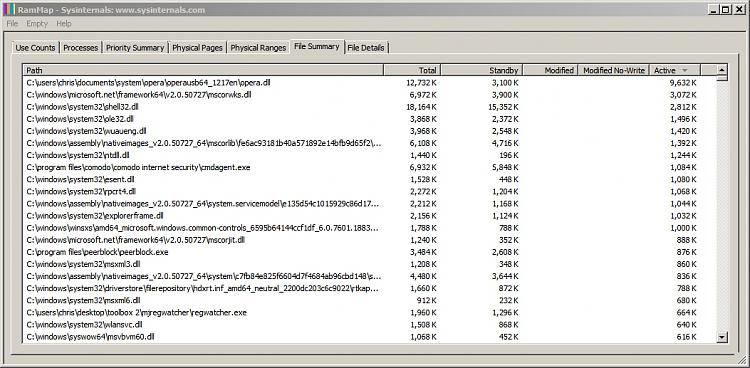New
#1
100% CPU Usage svchost.exe windows update eror 0x80070005 Please Read
Hi i am having problems as the title suggests with windows updates.
When i turn automatic updates off totally my cpu usage comes down to a normal level however as soon as i turn them back on the cpu reaches 100% once again.
When i done a check i received the following error code 0x80070005 please also see attached screen shot.
Any help would be much appreciated
Thank You


 Quote
Quote