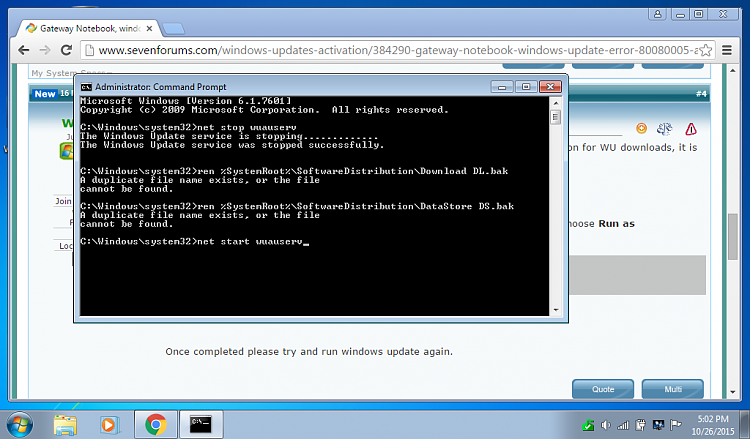New
#1
Gateway Notebook, windows update error 80080005
I have a Gateway Notebook here which is running Windows 7 Starter. I went to do "check for updates" when i got the error 8008005. I have tried to run FixIt and follow many other instructions from google. I have also tried to delete the SoftwareDistribution folders and stop and restart Windows Update. Any help on fixing this would be appreciated.


 Quote
Quote