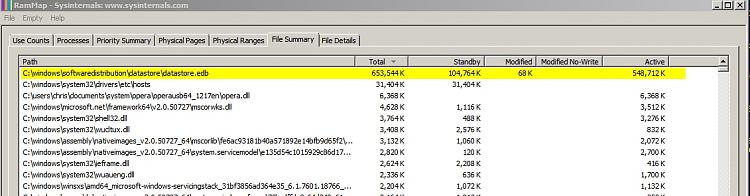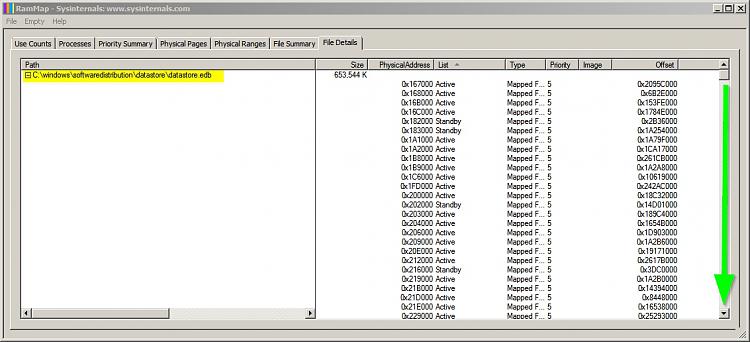New
#1
Windows Update using over a GB of RAM constantly
First off let me say that I do have a large backlog of updates (upwards of 96) that I haven't done. Reasons for not doing them include not needing to, not wanting to, and just the idea of one of them having or doing something I don't want.
I've noticed for quite a while now when I boot up my computer and when the 'delayed start' services kick in, Windows Update is the one that takes all my resources. As soon as they kick in, I see a lone svchost.exe fly up to around 1,400,000 K on the memory usage and around 12% of my CPU. This goes on for about fifteen minutes and then will settle on its own, usually. Sometimes it takes longer than others to finally settle down.
I'm not sure if doing the backlog of updates I have would even solve the issue, since this issue lies within the checking for updates. If I were to try to check for updates manually, it hangs. It gets stuck in an infinite check and then the memory usage will never go down until a reboot or termination of the service.
I've considered completely disabling Windows Update altogether, my only concern is MSE. I use that for anti-virus and I've noticed it seems to be directly tied to Windows Update. I've observed on a virtual machine that installing MSE after disabling Windows Update will actually result in it turning back on automatically. Not sure if I like this behavior.
Anyway, could anyone shed some light on this abnormally large usage of my RAM from Windows Update? What deems it necessary to use that much? On my system, this weighs in at around 20-23% of my total physical memory usage.


 Quote
Quote