New
#1
Windows 7 Ultimate stuck in update loop after trying Windows 10
Hi,
I updated to Windows 10 but found after the upgrade my Windows installation would suddenly hang roughly after 2-3 minutes.
I reverted back to my trusted Windows 7 setup but found I am unable to update windows.
As per instructions on Windows update posting:
1) Ran SURT - no issues were found
2) SFC scan - no issue found
3) Windows update error code - None found, screenshot attached
4) Log collection - attached
Any help will be highly appreciated.
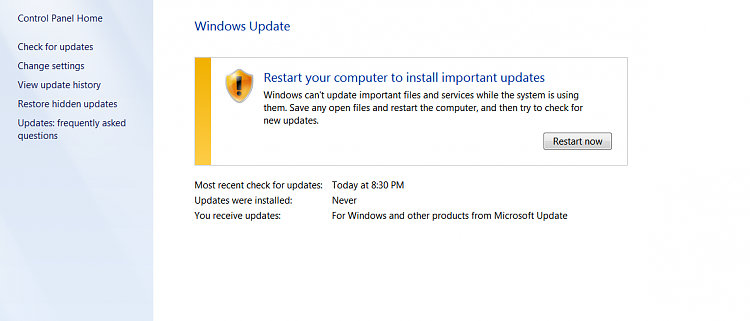


 Quote
Quote