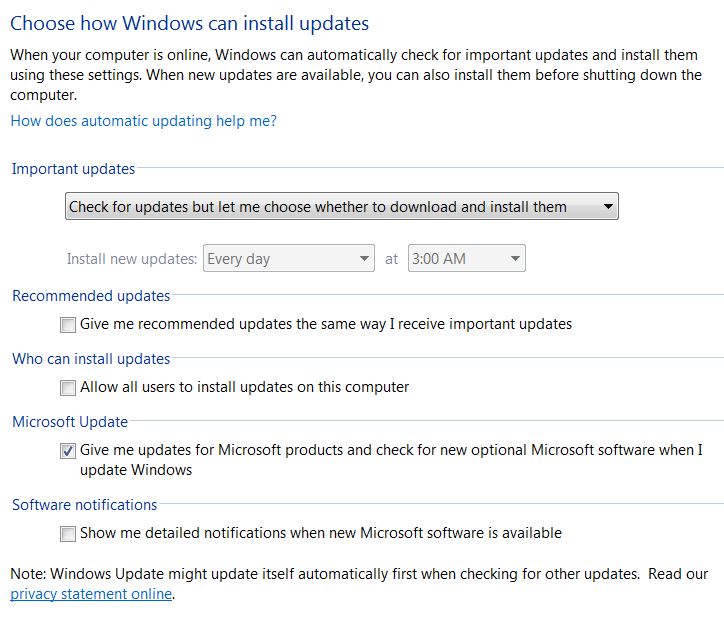New
#1
Checking for Updates....
I've just completed a fresh install of Windows 7 Ultimate 32Bit however upon Checking for new updates its just stuck saying 'Checking for new updates' for a good few hours.
I am on a fast fibre connection and have completed all the steps from this tutorial with no luck Windows Update - Reset
Help please?!


 Quote
Quote