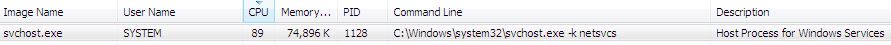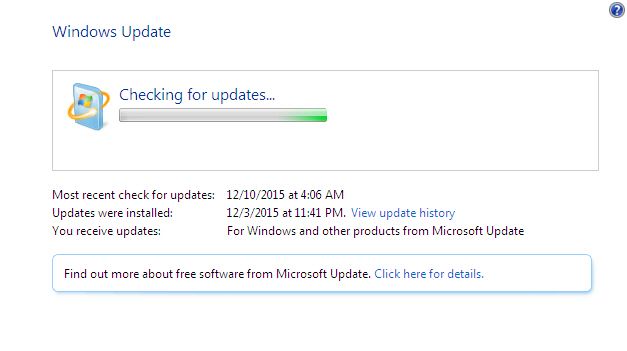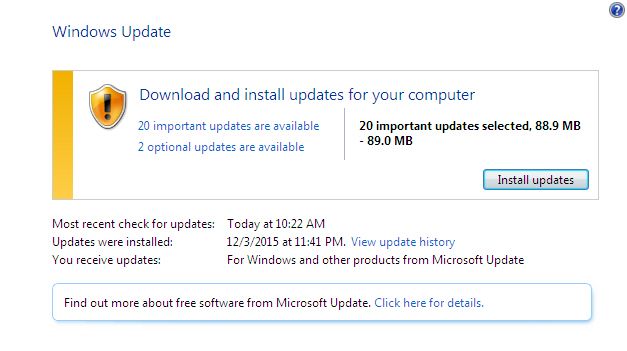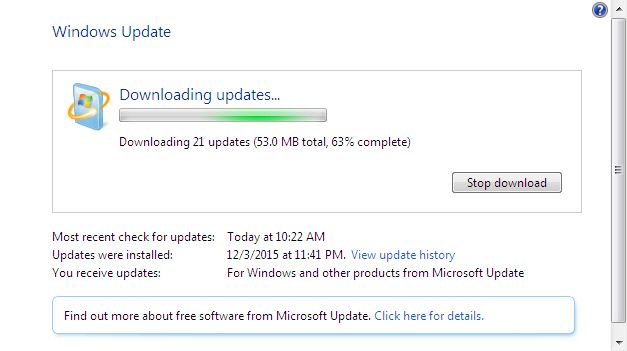New
#1
Windows 7 Update Issues
For some time now I have been having trouble with Win 7 Updates. I ask for it to "check for updates" and it seems to do nothing. But after a couple of hours I finally get a new screen with the new updates that are available. Then I select the updates and choose to download and install. The screen says it's downloading and the green bar moves from left to right, but the kb downloaded and % downloaded remain on zero. This screen remains as is for an indeterminate period of time. Often I will assume the update system has crashed and restart my computer only to find out that updates were downloaded and or installed.
So I was figuring my computer has something corrupt on it. Well just the other day I loaded a fresh install of Windows 7 Home Premium SP1 on a different laptop. Oddly, the same thing happens to this computer when trying to install updates.
What's up, anybody??


 Quote
Quote