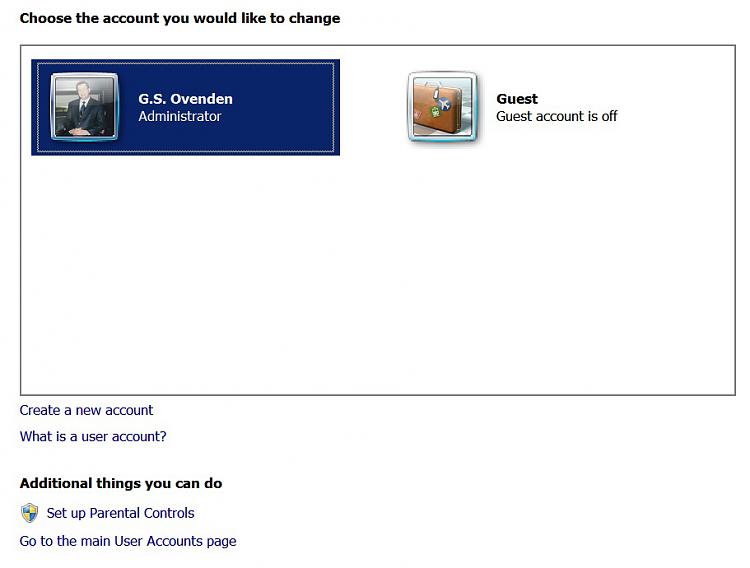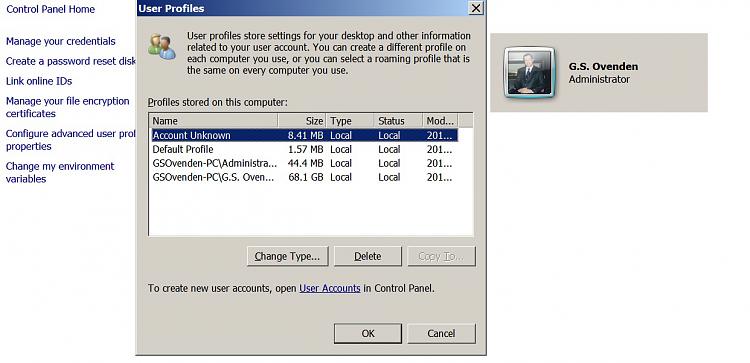New
#1
Repeated IE 11 Install Failures
Just an old frustrated guy here, so please be kind. After trying to solve numerous problems with recent Windows Updates on Windows 7 SP1, I frequently found myself at this site through searches, so I am making this first post. If it is in the wrong section, please redirect me. Other than internet searches, I have not done an archive search of this site for my particular issue(s) but from my reading, I do not believe that they are unique.
Other than a nagging Silverlight update that would never install, I have had no issues with computer performance until several weeks ago. Having once installed IE 10 and not liking it, I reverted to IE 9 years ago. Finding that many web sites no longer welcomed it, I decided to update to IE 11, an optional Windows Update that I have ignored for some time. At that time, by doing a forced Update check, I discovered that Automatic Update search (not auto-install) had become non-functional. An attempt to install the backlog of 20-30 important updates resulted in a series of operational issues that took a good many hours to sort out. I finally got all important updates installed, many by downloading the individual file which would necessitate a reboot; very time-consuming.
Along with this, I utilized numerous tools, utilities and programs to confirm that there is no malware of any sort that can be detected. The computer actually runs very well after all of the attention, but I cannot install the update for Siverlight, IE 10 or IE 11. Under the "View Update History" Windows even thinks that it has installed IE 10 & 11. Throughout the problem-solving exercise there were repeated allusions to "loss of permission or administrative privilege" even though I am the only user of the machine. After much searching, still have not found malware, which is in common with other complainants on the forums.
Most recently, following some ideas gleaned from this site and others, I set User Account Control Settings to the lowest level, turned off Norton anti-virus, spyware protection and firewall, downloaded a fresh .exe for the proper IE 11 update and applied it one more time. It tried to install one or more times, getting to the 98% monitored installation level, but ultimately reverted to IE 9 again.
I immediately went to C:\Windows and printed the log files from both IE 11_main and Windowsupdate. Abstracts of both are attached. Of note in the abstract of the IE 11_main log is the comment that the installation was successful, but then followed by the comment that it was impossible to remove a temporary C: directory, which possibly is the reason for the failure.
In the larger abstract from the Windowsupdate log, I have abstracted 2.5 hours of time-stamped operations. The whole failed exercise likely took upwards of two hours with the multiple restarts and lots of grinding. Looking back 1-2 hours before the end of the exercise, there are lots of warnings and failures, which are meaningless to me. I have been a PC user for over 20 years, but have never been an enthusiast. So, if any informed forum member can identify an obvious solution to my problem, I am all ears. As I mentioned, I have used a great many tools from Dell, Microsoft, Norton and other software vendors to look for problems. I have a pretty quick computer for its age and it does quite well with Firefox, but there are some sites that just prefer IE (such as Dell) and I also expect that I will someday succumb to the pressure to update to W10.
I have done the usual data backups, even though some ill-advised Windows updates messed with some of my peripherals. I also have the W7 installation disc, if a repair is strongly advised. However, I don't know that I would currently go in that direction just for kicks.
Your assistance is appreciated.
the stuart


 Quote
Quote