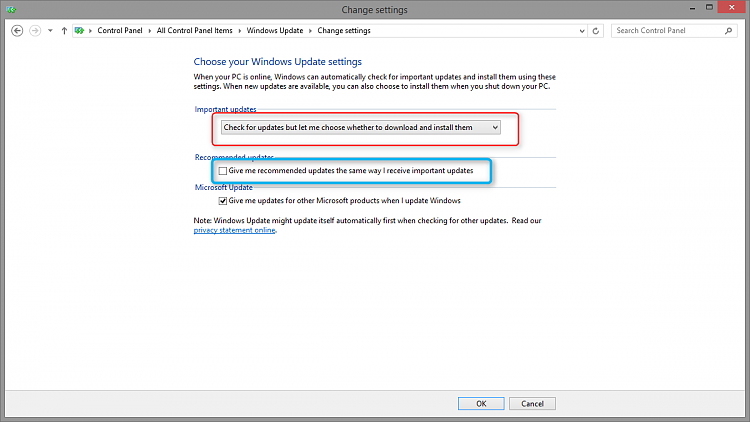New
#1
Windows update settings and other questions
I think I've created a similar mess. A CNET email prompted to check today and discovered that I've not installed any updates since mid-December 2015. I found I had Windows Update set to "Check for updates but let me choose whether to download and install them." Windows Update never told me it found updates nor asked if I wanted to download and install any. This seems a totally useless setting. Is it supposed to work differently?
I reset the setting to "Download updates but let me choose whether to install them." Then I ran Windows Update. It ran for a long time...
Now I appear to have a list of 43 files in Windows>SoftwareDistribution>Download that are ready to be installed; it is a random mix of critical and recommended updates. Belarc lists 30 "Microsoft security bulletins. Of course the file-names are uninformative letters and numbers Do I need to be concerned about a stealth Windows 10 install being among them?
I also see my settings currently include "Give me recommended updates the same way I receive important updates" and "Give me updates for Microsoft products and check for new optional Microsoft software when I update Windows."
Should I turn one or both of these off before I reboot?
I'm confused about how to deal with these latter two categories. I'd like to be able to 'pick and choose' and perhaps even make notes and research some of them and then come back again and install some of them.
Thank you in advance for any suggestions what I should do next.
baumgrenze


 Quote
Quote