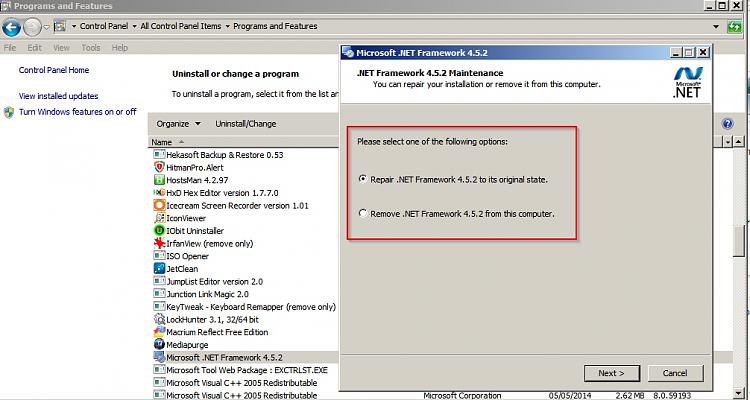New
#1
Win7 Updates malfunctioning AGAIN
Originally, after a reinstall, I could not get updates to do anything. Torchwood helped me solve that issue and I've been updating ever since. Yesterday however, I tried to download ONE update and after an hour of nothing, I aborted the update. I also noticed that my cpu & ram were running much higher than normal. When I disabled the win update in Tskmgr, cpu & ram returned to normal.
Any ideas/suggestions???
Thanks


 Quote
Quote