New
#11
It's Windows 7 - it just looks like XP (a bit) because that's how I like it!
Create a key here by right clicking "Windows" then select create new key. Name it "Windows Update"
HKEY_LOCAL_MACHINE\Software\Policies\Microsoft\Windows
Then click on "Windows Update"
HKEY_LOCAL_MACHINE\SOFTWARE\Policies\Microsoft\Windows\WindowsUpdate
and create a new subkey with the name "AU"
In the left pane click on:
HKEY_LOCAL_MACHINE\SOFTWARE\Policies\Microsoft\Windows\WindowsUpdate\AU
In the right pane create a new REG_DWORD 32bit Value
Give it a value of 2
Name it AU Options
Do the same for the other location posted.
Last edited by Callender; 24 Mar 2016 at 20:43. Reason: add image

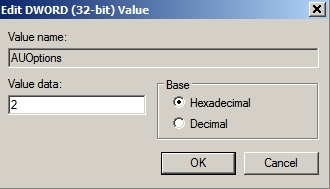

 Quote
Quote