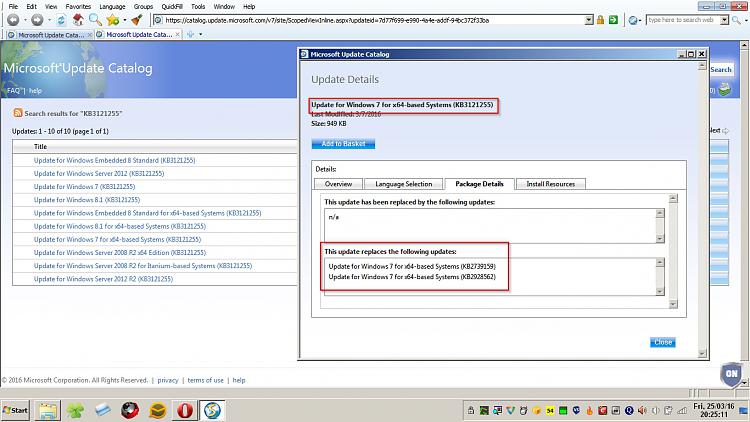New
#1
Update KB3121255 (NTFS.SYS) Recommended?
Microsoft initially released KB3121255 as "Optional" and has now upped it to "Recommended".
This update will replace NTFS.SYS with a newer version. This is perhaps the most important driver on any Windows 7 system.
As we have all learned from experience, newer doesn't necessarily mean better. But, of course, older doesn't necessarily mean better either.
Is there any consensus regarding installing KB3121255 or hiding it?
Any positive or negative experiences?



 Quote
Quote