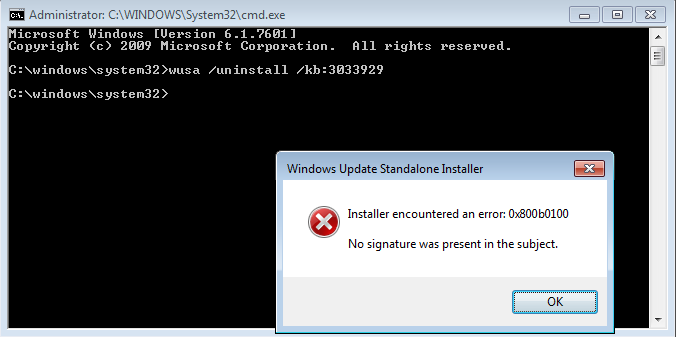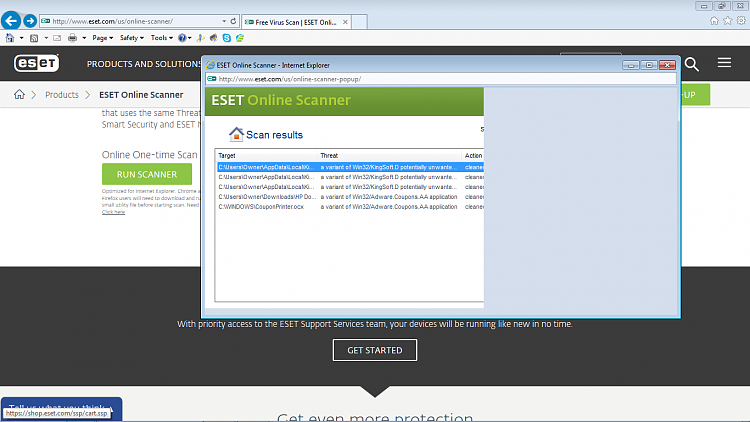New
#1
Several security updates for windows 7 won't install 800b0100
-
-
New #2
That KB is SURT, run it please.
rerun sfc twice more, and from the 3rd run, copy only the last dates info, use zip instead of rar please
I also see 2 WUreset tools , its possible that they may have caused the problem, check the logs from them any problems reported.
Roy
-
New #3
Please bear with me. I ran the surt and that is what told me to do the hotfix, the installation was successful. I also tried to zip from the logs , the one I tried to zip was named "CbsPersist_2016047211625" and it is still 19.7 mb and over the limit :/. I also deleted one of the wuresets but am not sure how to check the logs for them. I really appreciate you taking the time to offer help!
-
New #4
Hi Kd,
The surt output will only be a page long, copy it and attach.
As for the CBS log, just copy the last page, zip it and attach it as well, see instruction > 7 < in this post for attaching logs
Windows Genuine and Activation Issue Posting Instructions
Dont know those WUreset progs, but they should have a history/log section in the settings section?
Roy
-
New #5
Code:2016-04-10 15:13:50, Info CBS Appl: detect Parent, Package: Package_316_for_KB3033929~31bf3856ad364e35~amd64~~6.1.1.1, Parent: WinEmb-EmbBootEnv~31bf3856ad364e35~amd64~sv-SE~6.1.7601.17514, Disposition = Detect, VersionComp: EQ, ServiceComp: EQ, BuildComp: EQ, DistributionComp: GE, RevisionComp: GE, Exist: present 2016-04-10 15:13:50, Info CBS Appl: detectParent: package: Package_316_for_KB3033929~31bf3856ad364e35~amd64~~6.1.1.1, no parent found, go absent 2016-04-10 15:13:50, Info CBS Appl: detect Parent, Package: Package_316_for_KB3033929~31bf3856ad364e35~amd64~~6.1.1.1, Parent: WinEmb-EmbBootEnv~31bf3856ad364e35~amd64~th-TH~6.1.7601.17514, Disposition = Detect, VersionComp: EQ, ServiceComp: EQ, BuildComp: EQ, DistributionComp: GE, RevisionComp: GE, Exist: present 2016-04-10 15:13:50, Info CBS Appl: detectParent: package: Package_316_for_KB3033929~31bf3856ad364e35~amd64~~6.1.1.1, no parent found, go absent 2016-04-10 15:13:50, Info CBS Appl: detect Parent, Package: Package_316_for_KB3033929~31bf3856ad364e35~amd64~~6.1.1.1, Parent: WinEmb-EmbBootEnv~31bf3856ad364e35~amd64~tr-TR~6.1.7601.17514, Disposition = Detect, VersionComp: EQ, ServiceComp: EQ, BuildComp: EQ, DistributionComp: GE, RevisionComp: GE, Exist: present 2016-04-10 15:13:50, Info CBS Appl: detectParent: package: Package_316_for_KB3033929~31bf3856ad364e35~amd64~~6.1.1.1, no parent found, go absent 2016-04-10 15:13:50, Info CBS Appl: detect Parent, Package: Package_316_for_KB3033929~31bf3856ad364e35~amd64~~6.1.1.1, Parent: WinEmb-EmbBootEnv~31bf3856ad364e35~amd64~uk-UA~6.1.7601.17514, Disposition = Detect, VersionComp: EQ, ServiceComp: EQ, BuildComp: EQ, DistributionComp: GE, RevisionComp: GE, Exist: present 2016-04-10 15:13:50, Info CBS Appl: detectParent: package: Package_316_for_KB3033929~31bf3856ad364e35~amd64~~6.1.1.1, no parent found, go absent 2016-04-10 15:13:50, Info CBS Appl: detect Parent, Package: Package_316_for_KB3033929~31bf3856ad364e35~amd64~~6.1.1.1, Parent: WinEmb-EmbBootEnv~31bf3856ad364e35~amd64~zh-CN~6.1.7601.17514, Disposition = Detect, VersionComp: EQ, ServiceComp: EQ, BuildComp: EQ, DistributionComp: GE, RevisionComp: GE, Exist: present 2016-04-10 15:13:50, Info CBS Appl: detectParent: package: Package_316_for_KB3033929~31bf3856ad364e35~amd64~~6.1.1.1, no parent found, go absent 2016-04-10 15:13:50, Info CBS Appl: detect Parent, Package: Package_316_for_KB3033929~31bf3856ad364e35~amd64~~6.1.1.1, Parent: WinEmb-EmbBootEnv~31bf3856ad364e35~amd64~zh-HK~6.1.7601.17514, Disposition = Detect, VersionComp: EQ, ServiceComp: EQ, BuildComp: EQ, DistributionComp: GE, RevisionComp: GE, Exist: present 2016-04-10 15:13:50, Info CBS Appl: detectParent: package: Package_316_for_KB3033929~31bf3856ad364e35~amd64~~6.1.1.1, no parent found, go absent 2016-04-10 15:13:50, Info CBS Appl: detect Parent, Package: Package_316_for_KB3033929~31bf3856ad364e35~amd64~~6.1.1.1, Parent: WinEmb-EmbBootEnv~31bf3856ad364e35~amd64~zh-TW~6.1.7601.17514, Disposition = Detect, VersionComp: EQ, ServiceComp: EQ, BuildComp: EQ, DistributionComp: GE, RevisionComp: GE, Exist: present 2016-04-10 15:13:50, Info CBS Appl: detectParent: package: Package_316_for_KB3033929~31bf3856ad364e35~amd64~~6.1.1.1, no parent found, go absent 2016-04-10 15:13:50, Info CBS Appl: detect Parent, Package: Package_316_for_KB3033929~31bf3856ad364e35~amd64~~6.1.1.1, disposition state from detectParent: Absent 2016-04-10 15:13:50, Info CBS Appl: Evaluating package applicability for package Package_316_for_KB3033929~31bf3856ad364e35~amd64~~6.1.1.1, applicable state: Absent 2016-04-10 15:13:50, Info CBS EvaluateApplicability, package: Package_316_for_KB3033929~31bf3856ad364e35~amd64~~6.1.1.1, Package applicability: Absent. 2016-04-10 15:13:50, Info CBS Appl: Partial install Status testing, package: Package_for_KB3033929_SP1~31bf3856ad364e35~amd64~~6.1.1.1, partially installed (true/false), 0 2016-04-10 15:13:50, Info CBS Appl: Partial install Status testing, package: Package_for_KB3033929~31bf3856ad364e35~amd64~~6.1.1.1, partially installed (true/false), 0 2016-04-10 15:13:58, Info CBS Trusted Installer signaled for shutdown, going to exit. 2016-04-10 15:13:58, Info CBS Ending the TrustedInstaller main loop. 2016-04-10 15:13:58, Info CBS Starting TrustedInstaller finalization. 2016-04-10 15:14:06, Info CBS Ending TrustedInstaller finalization.
CheckSUR.log
Attachment 385127
Hello Roy,
CBS would only function in notepad so I guestimated the last page. SURT output follows, thanks for your time! Hope this is what you requested.
Kd
-
New #6
Hi Kd,
from cbs
That KB3033929 on its release caused major problems.
Can you run from an elevated command line(copy & paste)
wusa /uninstall /kb:3033929.
Please reset your windows update settings to let me choose.
REBOOT.
Now in your surt report there are some odd characteristics
Please download and run Malwarebytes free (untick trial option) and in dashboard settings enable Rootkit detection.
and perform an ESET on-line scan check, (dissable any other AntiVirus during the scan)
Report any finding from these we'll go from there.
Roy
-
New #7
-
New #8
Hmm,
thats giving a permissions error unusuall
Read this first then follow the instruction below
https://www.google.co.uk/url?sa=t&rc...-x8-AX7yc57czQ
Can you copy the follow into an empty window, and give it a .bat extention, then run it.
@echo off
if exist c:\windows\servicing\packages\package_for_KB3033929* (
echo Found updates that must be removed, please wait...
wusa /uninstall /kb:3033929 /quiet /norestart
takeown /F c:\windows\servicing\packages\*KB3033929*.*
icacls c:\windows\servicing\packages\*KB3033929*.* /grant Administrator
del c:\windows\servicing\packages\*KB3033929*.*
shutdown /r /f /t 60 /c "Windows will restart in one minute, save your work and close your files now!"
) ELSE (
echo No updates need to be removed
)
Roy
-
New #9
Roy,
Okay, I ran it. Should I attempt the updates now?
Thank you!
Kd
-
Related Discussions

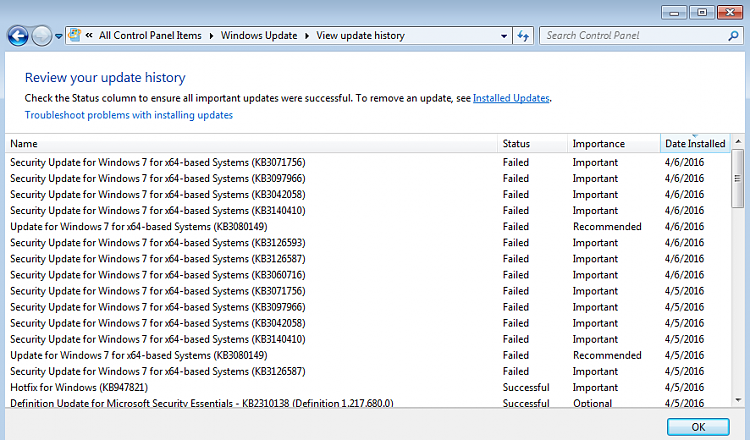

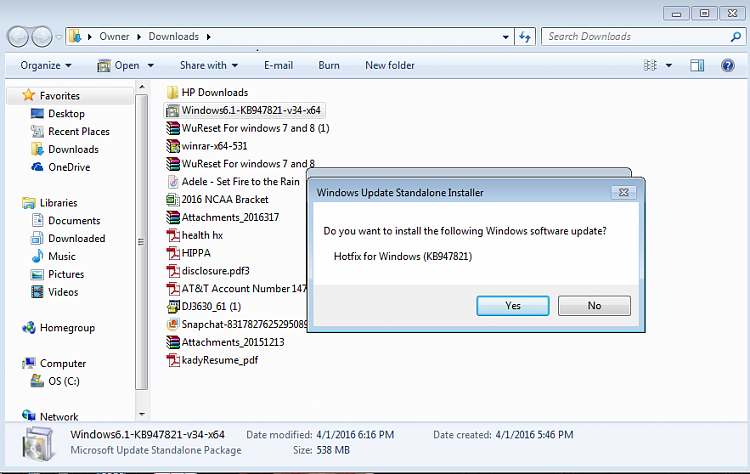
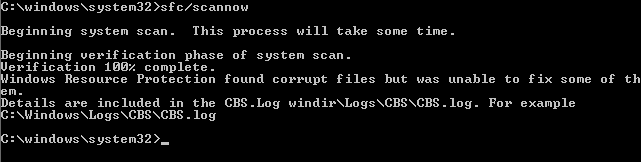

 Quote
Quote