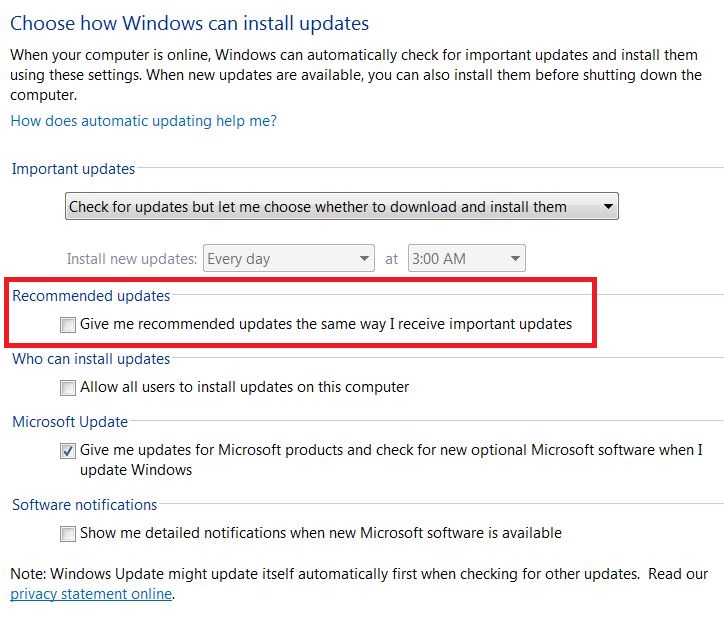Not sure what you mean about the quoted part?
I am already on SP1 (have been for some time) and have installed the latest update client but I am pretty sure I have already done that.
MGADiag:
Code:
Diagnostic Report (1.9.0027.0):
-----------------------------------------
Windows Validation Data-->
Validation Code: 0
Cached Online Validation Code: 0x0
Windows Product Key: *****-*****-QMHRG-TD9YB-XWW2R
Windows Product Key Hash: teb0ON5bHjUCkHiUPP2rVNTdr68=
Windows Product ID: 00426-OEM-9154216-53624
Windows Product ID Type: 3
Windows License Type: OEM System Builder
Windows OS version: 6.1.7601.2.00010100.1.0.001
ID: {2AAF61B9-2325-41CE-8A19-610F534665FE}(1)
Is Admin: Yes
TestCab: 0x0
LegitcheckControl ActiveX: N/A, hr = 0x80070002
Signed By: N/A, hr = 0x80070002
Product Name: Windows 7 Ultimate
Architecture: 0x00000009
Build lab: 7601.win7sp1_gdr.160211-0600
TTS Error:
Validation Diagnostic:
Resolution Status: N/A
Vista WgaER Data-->
ThreatID(s): N/A, hr = 0x80070002
Version: N/A, hr = 0x80070002
Windows XP Notifications Data-->
Cached Result: N/A, hr = 0x80070002
File Exists: No
Version: N/A, hr = 0x80070002
WgaTray.exe Signed By: N/A, hr = 0x80070002
WgaLogon.dll Signed By: N/A, hr = 0x80070002
OGA Notifications Data-->
Cached Result: N/A, hr = 0x80070002
Version: N/A, hr = 0x80070002
OGAExec.exe Signed By: N/A, hr = 0x80070002
OGAAddin.dll Signed By: N/A, hr = 0x80070002
OGA Data-->
Office Status: 100 Genuine
Microsoft Office Visio Professional 2007 - 100 Genuine
OGA Version: N/A, 0x80070002
Signed By: N/A, hr = 0x80070002
Office Diagnostics: 025D1FF3-364-80041010_025D1FF3-229-80041010_025D1FF3-230-1_025D1FF3-517-80040154_025D1FF3-237-80040154_025D1FF3-238-2_025D1FF3-244-80070002_025D1FF3-258-3
Browser Data-->
Proxy settings: N/A
User Agent: Mozilla/4.0 (compatible; MSIE 8.0; Win32)
Default Browser: C:\Users\Culture\AppData\Local\Google\Chrome\Application\chrome.exe
Download signed ActiveX controls: Prompt
Download unsigned ActiveX controls: Disabled
Run ActiveX controls and plug-ins: Allowed
Initialize and script ActiveX controls not marked as safe: Disabled
Allow scripting of Internet Explorer Webbrowser control: Disabled
Active scripting: Allowed
Script ActiveX controls marked as safe for scripting: Allowed
File Scan Data-->
Other data-->
Office Details: <GenuineResults><MachineData><UGUID>{2AAF61B9-2325-41CE-8A19-610F534665FE}</UGUID><Version>1.9.0027.0</Version><OS>6.1.7601.2.00010100.1.0.001</OS><Architecture>x64</Architecture><PKey>*****-*****-*****-*****-XWW2R</PKey><PID>00426-OEM-9154216-53624</PID><PIDType>3</PIDType><SID>S-1-5-21-257026138-3301555396-324860539</SID><SYSTEM><Manufacturer>System manufacturer</Manufacturer><Model>System Product Name</Model></SYSTEM><BIOS><Manufacturer>American Megatrends Inc.</Manufacturer><Version>0106 </Version><SMBIOSVersion major="2" minor="5"/><Date>20090715000000.000000+000</Date></BIOS><HWID>FB9E3107018400FE</HWID><UserLCID>0809</UserLCID><SystemLCID>0409</SystemLCID><TimeZone>GMT Standard Time(GMT+00:00)</TimeZone><iJoin>0</iJoin><SBID><stat>3</stat><msppid></msppid><name></name><model></model></SBID><OEM/><GANotification/></MachineData><Software><Office><Result>100</Result><Products><Product GUID="{90120000-0051-0000-0000-0000000FF1CE}"><LegitResult>100</LegitResult><Name>Microsoft Office Visio Professional 2007</Name><Ver>12</Ver><Val>AB3618603559588</Val><Hash>k8MEUVacnpvfq9IvHaS+srhUcX4=</Hash><Pid>89405-708-2335636-63053</Pid><PidType>14</PidType></Product></Products><Applications><App Id="53" Version="12" Result="100"/></Applications></Office></Software></GenuineResults>
Spsys.log Content: 0x80070002
Licensing Data-->
Software licensing service version: 6.1.7601.17514
Name: Windows(R) 7, Ultimate edition
Description: Windows Operating System - Windows(R) 7, OEM_COA_NSLP channel
Activation ID: cfb3e52c-d707-4861-af51-11b27ee6169c
Application ID: 55c92734-d682-4d71-983e-d6ec3f16059f
Extended PID: 00426-00182-542-153624-02-2057-7600.0000-0032002
Installation ID: 008173386982876744148120104235102153350101678930305526
Processor Certificate URL: http://go.microsoft.com/fwlink/?LinkID=88338
Machine Certificate URL: http://go.microsoft.com/fwlink/?LinkID=88339
Use License URL: http://go.microsoft.com/fwlink/?LinkID=88341
Product Key Certificate URL: http://go.microsoft.com/fwlink/?LinkID=88340
Partial Product Key: XWW2R
License Status: Licensed
Remaining Windows rearm count: 4
Trusted time: 21/04/2016 16:15:11
Windows Activation Technologies-->
HrOffline: 0x00000000
HrOnline: 0x00000000
HealthStatus: 0x0000000000000000
Event Time Stamp: 4:12:2016 14:12
ActiveX: Registered, Version: 7.1.7600.16395
Admin Service: Registered, Version: 7.1.7600.16395
HealthStatus Bitmask Output:
HWID Data-->
HWID Hash Current: OgAAAAIAAAABAAEAAwADAAAABAABAAEA1gQKLGmpdi7IdCaUasiN7+7iktTgRX8NwP4ExcbkaqLqgg==
OEM Activation 1.0 Data-->
N/A
OEM Activation 2.0 Data-->
BIOS valid for OA 2.0: yes, but no SLIC table
Windows marker version: N/A
OEMID and OEMTableID Consistent: N/A
BIOS Information:
ACPI Table Name OEMID Value OEMTableID Value
APIC 071509 APIC1009
FACP 071509 FACP1009
HPET 071509 OEMHPET
MCFG 071509 OEMMCFG
OEMB 071509 OEMB1009
DMAR AMI OEMDMAR
OSFR 071509 OEMOSFR
SSDT DpgPmm CpuPm


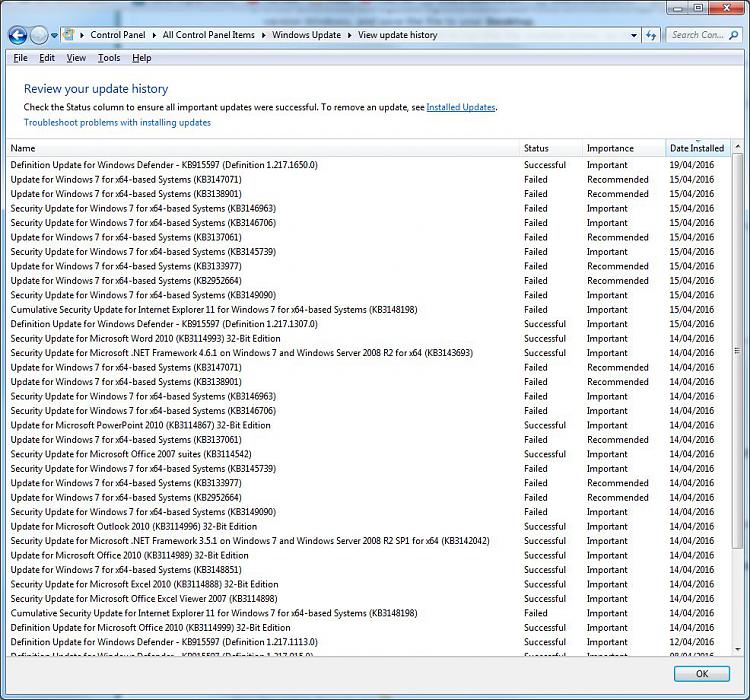

 Quote
Quote