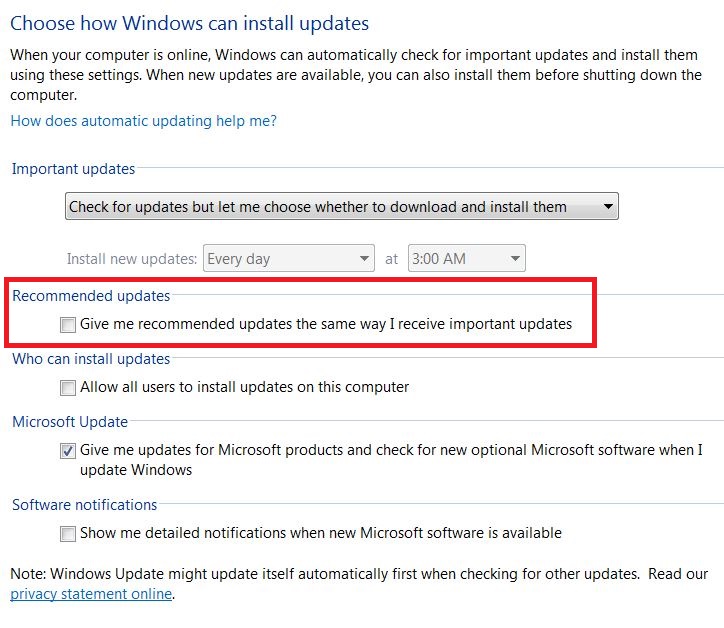New
#1
windows keeps installing updates
hello,
I am having some issues with windows update. The last couple weeks every time i shut down my laptop, there is a message in the screen " installing updates 1/1". I must let you know that in the past i always had my laptop on sleep mode, as a result i missed some updates. Moreover, sometimes because i was in a hurry despite the fact that windows mentioned that i must not power off the laptop when installing updates, i did.
Thank you for your time and patience


 Quote
Quote