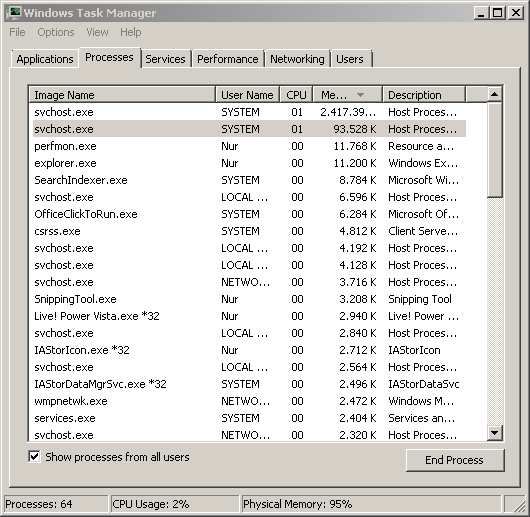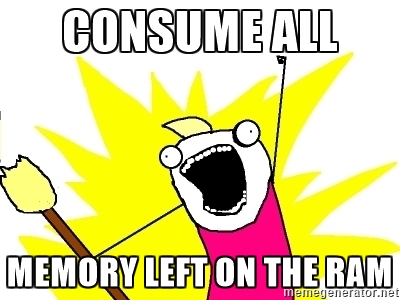New
#21
Finally I got something to be shown off, an error.
I don't think I should be happy for an error but it feels better than infinite 'checking for updates', definitely a progress. And based off here this error in on Microsoft's side not mine, sounds like a hope.



 Quote
Quote


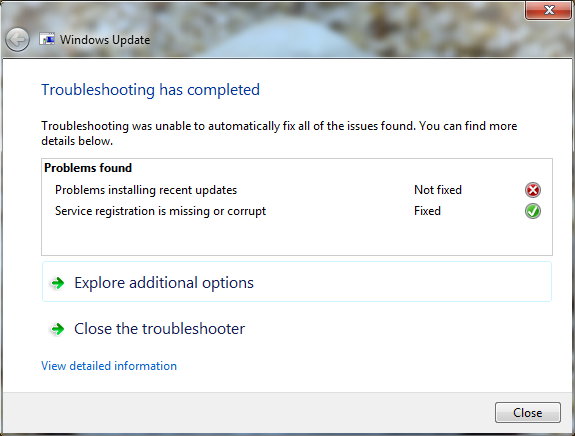
 ...
...