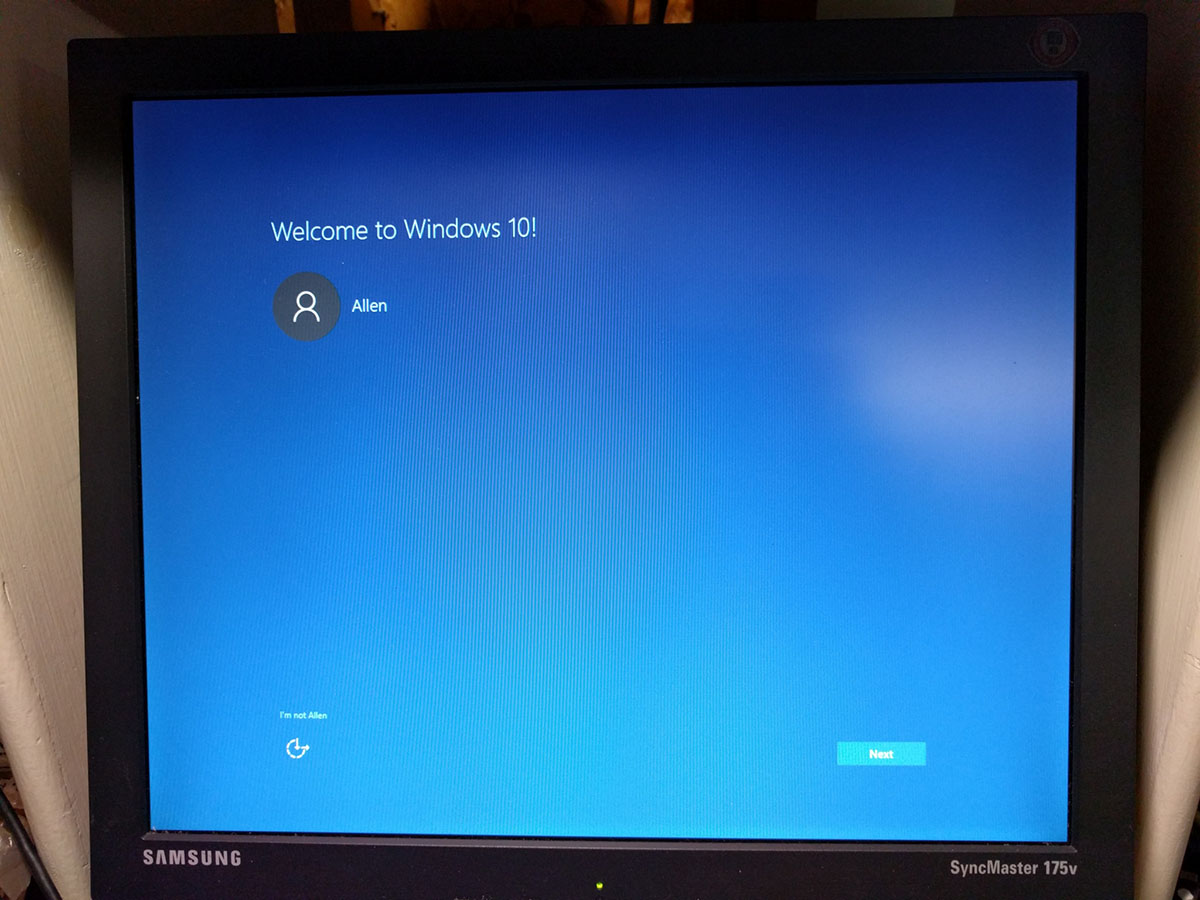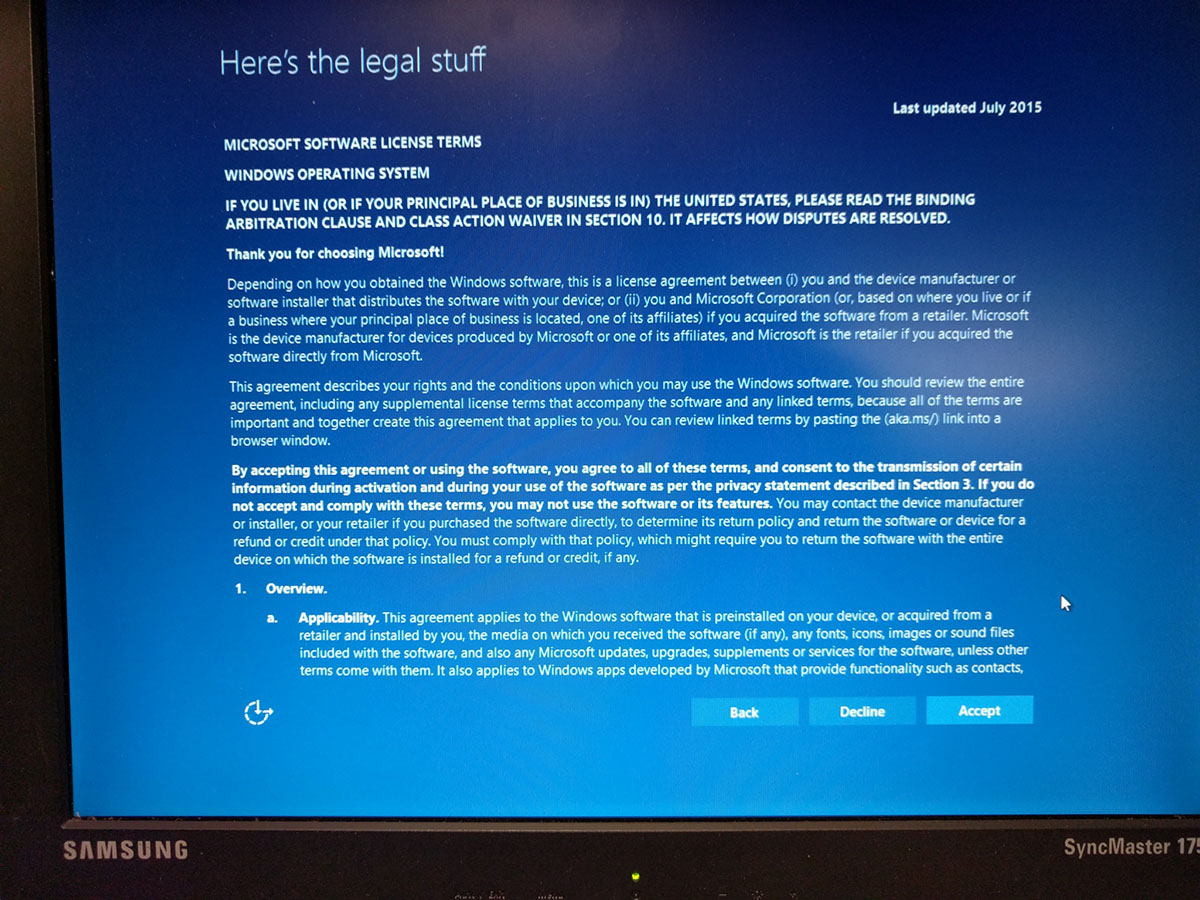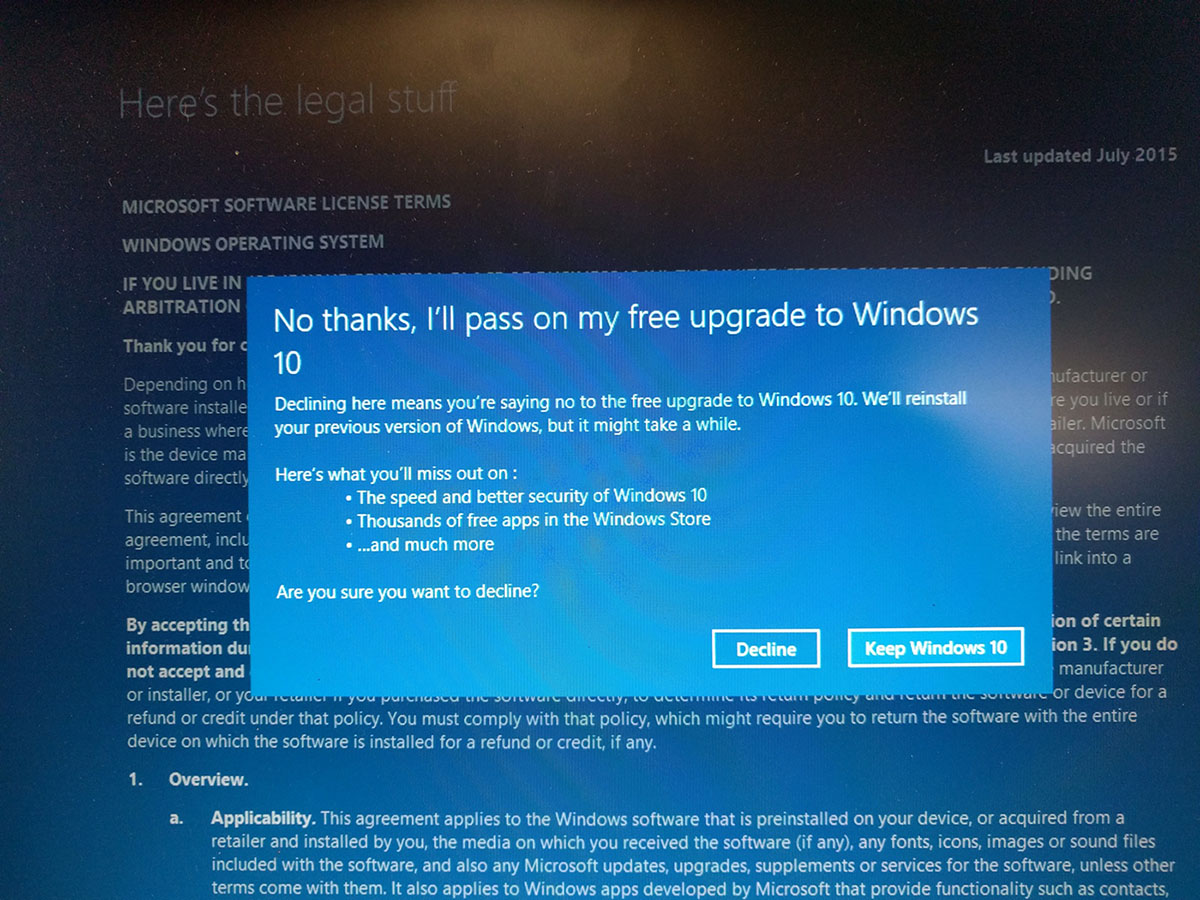New
#1
Windows10 Self Installing! Cant Stop It. I Select Decline It Loops!
Please help me or point me to it.
I have a home security system on Win7 and not setup to auto update.
I come home and there is the Blue Win10 Accept or decline. I select decline and it boot loops right back to it.
How can I reverse it?
Thanks,


 Quote
Quote