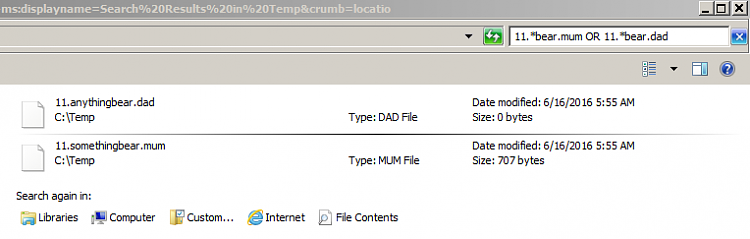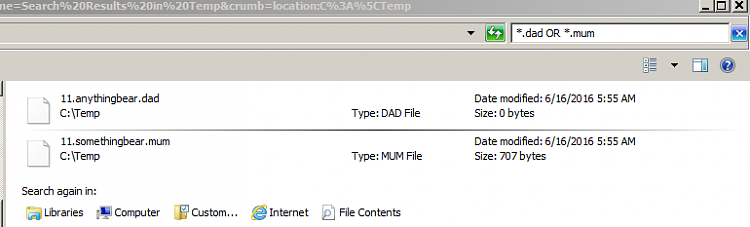New
#11
> why do you have stars aroun 11?
Your wording implies that torchwood authored/created the command line text pasted into that post
Perhaps a better way to word your question would be:
Why are there stars (asterisks) around 11.?
This method for uninstalling IE has been around for quite a while.
Here is one website that mentions this method:
https://blogs.msdn.microsoft.com/ask...rnet-explorer/
But - to answer your question:
Microsoft-Windows-InternetExplorer-*11.*.mum
is the search mask for the FORFILES command.
The asterisks (stars) are wildcards.
> Why is the .mum file is the only one involved?
The search (with its wildcards) will find than one MUM file.
If you use Windows (file) Explorer to search that path (%WINDIR%\servicing\Packages) using the search term of...
Microsoft-Windows-InternetExplorer-
...you should see several MUM and CAT files.
Here are some files found by that search:
The part in red letters is handled by the wild card asterisks. It allows the command line operation to find (and eventually act on) multiple MUM files without having to know the exact file name for each MUM file of interest. In this case, the operation want to act on MUM files that are associated with IE11.Code:Microsoft-Windows-InternetExplorer-Package-MiniLP~31bf3856ad364e35~amd64~en-US~11.2.9600.16428.mum Microsoft-Windows-InternetExplorer-Package-TopLevel~31bf3856ad364e35~amd64~~11.2.9600.16428.mum Microsoft-Windows-InternetExplorer-Optional-Package~31bf3856ad364e35~amd64~en-US~11.2.9600.16428.mum
If you search for...
Microsoft-Windows-InternetExplorer-*11.*.mum
...you might see something like this:
Notice that the CAT files no longer show in the search results.
> are there no other (maybe .exe) files related to the installation of IE?
Parts of IE are built into the operating system. IE11 is an update/upgrade/patch. It is not quite the same as installing/uninstalling an application. MUM files contain info on the installation of Windows patches/updates. In this case, the IE11 update MUM files are used to try and uninstall the IE11 update(s). More about this later.
> is an "Uninstalling package" a proper batch command (googled it , but the results are tad confusing)?
The words "Uninstalling package" are just text to tell the person running the commands that packages are being uninstalled. Notice the echo command just before the words "Uninstalling package".
Open a command prompt window and type...
echo any text
...then press enter.
The result should be that "any text" will be shown in the next line. "Uninstalling package" is nothing special. It is just FYI text. It could have been "Currently acting on this file:" if the author/creator of these commands had opted for that FYI text.
> can you say what this does "@fname && start /w pkgmgr /up:@fname "?
The name of each file found by the FORFILES command is stored in the variable named @fname." The person that put together these commands decided that it would be nice to tell the user the name of each file being acted on.
e.g.
Uninstalling package (name of the first file found)
Uninstalling package (name of the next file found)
Uninstalling package (name of the next file found)
~~~
The first part of these commands...
...finds files (and informs the user).Code:FORFILES /P %WINDIR%\servicing\Packages /M Microsoft-Windows-InternetExplorer-*11.*.mum /c “cmd /c echo Uninstalling package @fname
The last part (pkgmgr /up:@fname) does the actual work.
That tells the package manager app to UP (Uninstall Package) for each file name stored in the @fname variable. I'm guessing that the package manager app also starts/uses the trusted installer app to remove the IE update(s). This might further answer your question, "are there no other (maybe .exe) files related to the installation of IE?".Code:start /w pkgmgr /up:@fname /norestart”
The "&&" joins the two command lines into one. This lets people copy/paste/run the command lines without having to create/run a batch file.
Caveat to all of the above: I'm not a programmer. The info presented above might be wrong or leave you with the wrong impression.




 Quote
Quote .
.