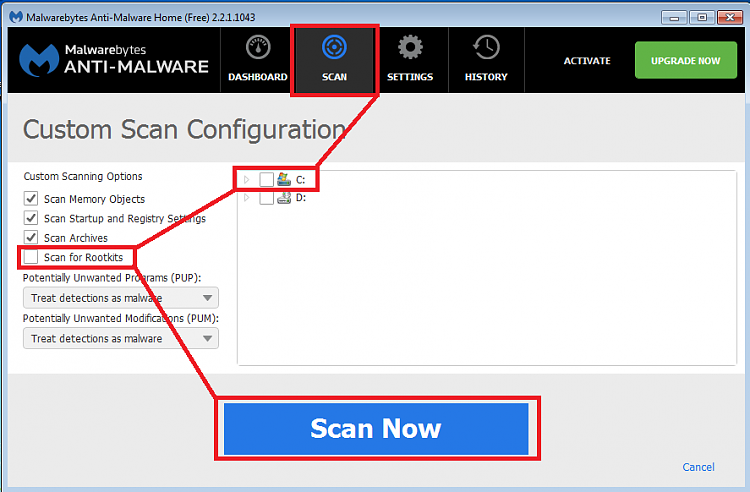New
#1
Windows Update gets stuck looking for updates
Windows Update has become erratic, currently gets stuck in the "looking for updates" phase. I have followed the instructions on this forum titled "Windows Update Posting Instructions." Ran the SURT with no issues reported. The SFC scan came back clean as well. There are no error codes like the example shown, on the WU screen, but at one point there was a pop-up box (I believe in conjunction with Windows Update Standalone Installer) with error 0x8024001e which may or may not now be resolved. The MS Genuine Advantage Diagnostics Tool has not helped. Also along the way I was advised to install Hotfix for Windows KB947821, which I did. Compressed CBS file will not upload to this post because it is too large (about 6MB).
All this is way above my pay grade as a non-tech user, but I think I have followed the instructions correctly. Any wisdom greatly appreciated!


 Quote
Quote