New
#1
WUAUSERV (Windows update) High CPU usage, error 0x80070057
After the weekly Microsoft patch Tuesday 5-17-16.
My computer started running Hot.
I check the resource monitor and the CPU is running over 50%.
Under services it shows WUAUSERV (Windows update) keeps using the CPU at over 50%.
I used System file checker and there was no problems.
I downloaded the System Update Readiness Tool and it has been over a hour and a half.
And the System Update Readiness Tool, stand alone installer is still searching for updates on the computer.
And WUAUSERV (Windows update) keeps using the CPU at over 50%.
When I stop service of WUAUSERV (Windows update) from the resource monitor, the CPU usage returns to normal.
I also did a full scan with Malwarebytes and Microsoft Security Essentials with zero threats detected.
I used Windows update Troubleshooter and it showed error 0x80070057 and it was fixed.
Then next screen showed the error 0x80070057 not fixed.
-

Last edited by jorb; 17 Jun 2016 at 13:15.

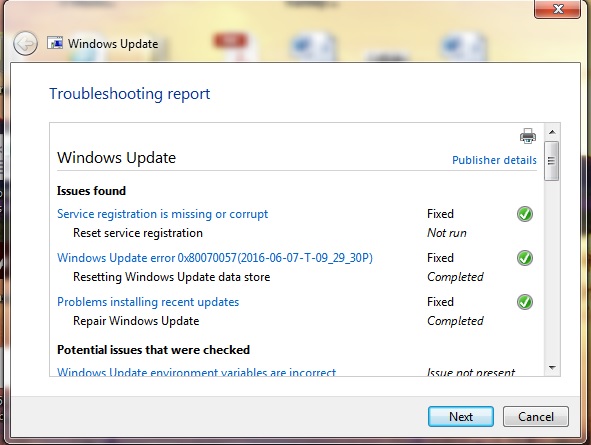

 Quote
Quote