New
#11
Windows Update error code 80080005
-
-
New #12
I did the modifications and rebooted, the Update failed with the same error code.
Now i launched the SURT, last time it took 17 hours to complete so if it is the same, i won't be back soon :).
-
New #13
Hi,
Latest actions:
- NetFrameWork repaired but not updated.
- TrustedInstaller is on Manual.
- Removed additional Input Keyboard Languages (not Packs).
- The WU Failed so i ran the SURT a second time.
After rebooting, still having Error code 80080005, here is the changed CBS in attachment.
Attachment 389916
-
New #14
Hi Wsept,
Kinda mis-read the error
IT relates to IE10, what version are you currently running?
Surt does not appear to be working, please run this tool
http://www.sysnative.com/niemiro/apps/SFCFix.exe
Can i see the final days entries from the WindowsUpdate log.
Roy
-
New #15
Hi Torchwood,
Thank you for getting back to me.
Yes, the SURT failed and those errors date to August 2013 (the update problem did not occur until lately), the CheckSUR log file didn't even add entries (after 2013), i thought you saw it.
So if i understand correctly the Input Keyboard Languages may not be the issue here, Can i add theme back?
The IE version 11.0.9600
The SFCFix appears to be checking the old (and only) checkSUR logs that exists, the analysis doesn't report any major error (attachment SFCFix.txt ), the errors that were mentioned at the end of the analysis (on the window) concern something with the naming of an old version of IE10 (see attachment).
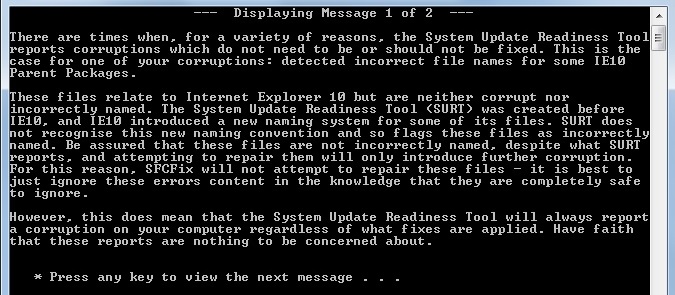
The WindowsUpdate log starts at the beginning of this month, the issue started before that.
The log (attachment WindowsUpdate.log ).
.
-
New #16
Hi Wsept,
Never seen that message before, but the other tool i asked you to run also refered to it.
please run this tool
http://go.microsoft.com/fwlink/?LinkID=52012
Within it i expect to see the following
Windows Activation Technologies-->
HrOffline: 0x00000000
HrOnline: N/A
HealthStatus: 0x0000000000000000
Event Time Stamp: N/A
ActiveX: Not Registered - 0x80040154
Admin Service: Not Registered - 0x80040154
HealthStatus Bitmask Output:
And
File Scan Data-->
File Mismatch: C:\Windows\system32\wat\watadminsvc.exe[Hr = 0x80070003]
File Mismatch: C:\Windows\system32\wat\npwatweb.dll[Hr = 0x80070003]
File Mismatch: C:\Windows\system32\wat\watux.exe[Hr = 0x80070003]
File Mismatch: C:\Windows\system32\wat\watweb.dll[Hr = 0x80070003]
The Update log is complaining about an ActiveX problem
Can you reset it
Control panel >> internet options >> Advanced >> click on restore defaults.
Now install KB971033
REBOOT (twice)
Rerun the tool those errors should be gone
(Copy/paste the output please)
Roy
-
New #17
So we ignore the Keyboard Input Languages for now ?
Here's the concerned parts of the report
1.
2.HTML Code:Windows Activation Technologies--> HrOffline: 0x00000000 HrOnline: 0x00000000 HealthStatus: 0x0000000000000000 Event Time Stamp: 4:23:2016 01:09 ActiveX: Registered, Version: 7.1.7600.16395 Admin Service: Registered, Version: 7.1.7600.16395 HealthStatus Bitmask Output:
Nothing in the File Scan!HTML Code:File Scan Data-->
From this report the ActiveX seems Ok, do i need to do the Restore ?
and what about the KB ? awaiting response to proceed.
.
-
New #18
Hi Wsept,
Were the errors i mentioned, in the 1st run of the tool ??
(now gone??)
Did you run KB971033 ?
can you follow this link
https://support.microsoft.com/en-us/kb/883821
and run the fix's for the following error codes
0x80072ee7
0x8024402c
then WU troubleshooter
http://go.microsoft.com/?linkid=9830262
please leave keyboard language for the moment.
And finally can you rerun the tool after the changes,
I would like to see it ALL
Roy
-
New #19
The first time, the tool froze for 10 minute with the message the app doesn't respond so i forced the exit, rebooted the machine and ran it again and it worked. I can't say if the fact that i needed to re-run it corrected the errors.
I Did nothing with the KB71033 nor the ActiveX since i didn't get the errors you were expecting from the tool.
So do i run KB71033 or follow you last post or both?.
.
-
New #20
please complete all the instructions in my last post.
Roy
Related Discussions


 Quote
Quote