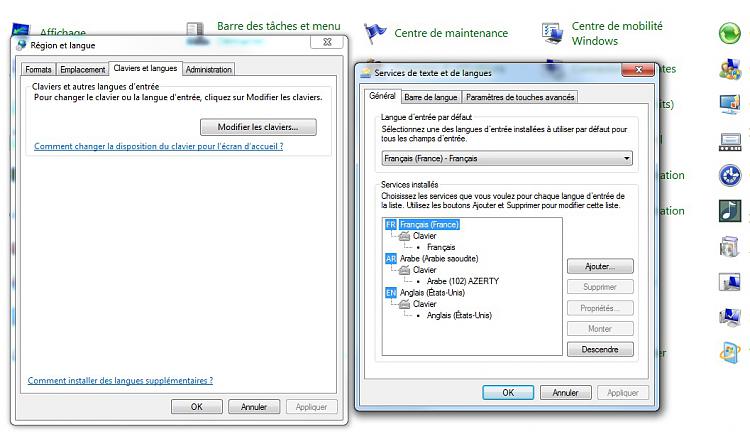New
#1
Windows Update error code 80080005
hello,
I need some help with my computer.
When i check for updates, i have an error with the code 80080005.
The history of it:
The problem started some time ago, some updates would fail to install and after that every time i tried to logoff the computer or reboot it, I'd get the (expected) message of configuration of Windows after an update, but it just stuck there for hours, so ever since i shut it down by pressing on the button.
I tried at the time the procedure of renaming/deleting [SoftwareDistribution] folder, but it did not work.
Now i replaced the [SoftwareDistribution] folder with the original one (before the renaming/deleting procedure) but still WU does not work.
I tried the Microsoft Fixit Tool, it gave me the illusion of solving a 0x8024402c error but it did not work.
Now here i am:
- The error code is 80080005.
- The System Update Readiness Tool (SURT) took 17 hours to complete and shows a fail status.
- The SFC Scan didn't show any errors.
- The Logs Collection (in the attachment)
Attachment 389848
Thanks for helping.


 Quote
Quote to upgrade, but i never tried to install it and i don't intend to.
to upgrade, but i never tried to install it and i don't intend to.