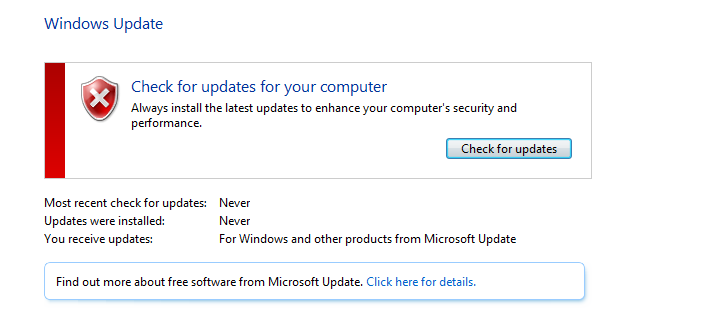New
#1
Windows Update Error 0x8007057 - How Do I Fix This?
Greetings,
I wasn't able to do an update, so I downloaded the Window Update Diagnostic Tool and while trying to fix problems found with Windows Update - the tool couldn't fix the problem and I got this message:
Windows Update Error 0x8007057
I am not that computer literate when it comes to registry fixes, so I would appreciate the easiest way in simple steps to fix this.
Thank you very much.
HM


 Quote
Quote