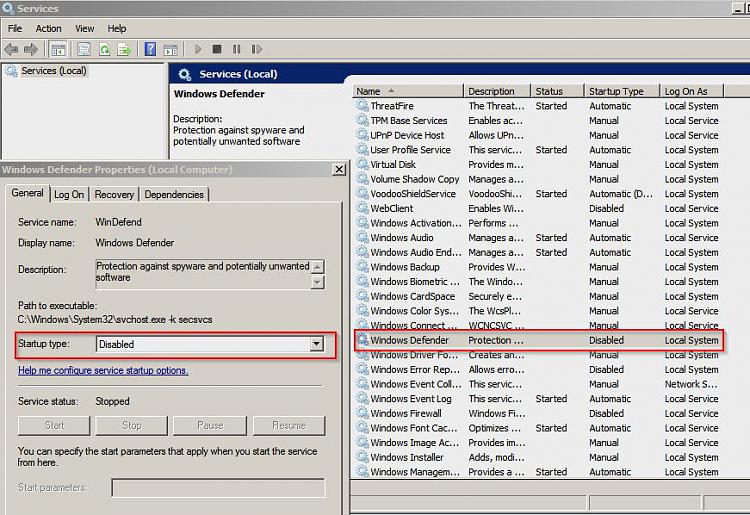New
#11
Hi,
Try a week
WD is one of the most useless scanners there is.
Rely on your Real antivirus program which again is Avast to scan and find stuff and turn defender off.
I use Panda free and mbam premium and that's it
I do have superantispyware pro but hardly use it anymore.



 Quote
Quote