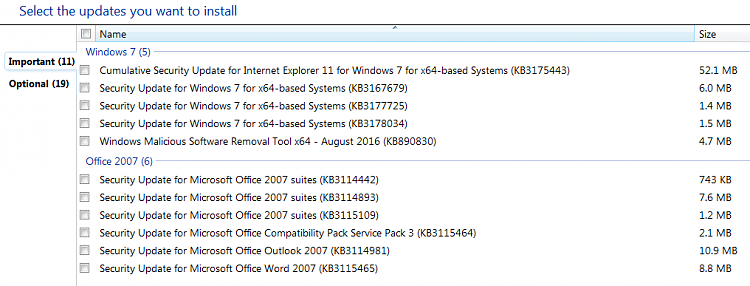New
#1
Microsoft Security Bulletin(s) for August 9 2016
Microsoft Security Bulletin(s) for August 9 2016
Note: There may be latency issues due to replication, if the page does not display keep refreshing
Today Microsoft released the following Security Bulletin(s).
Note https://technet.microsoft.com/en-us/security/default and https://technet.microsoft.com/en-us/security/dn440717 are authoritative in all matters concerning Microsoft Security Bulletins! ANY e-mail, web board or newsgroup posting (including this one) should be verified by visiting these sites for official information. Microsoft never sends security or other updates as attachments. These updates must be downloaded from the microsoft.com download center or Windows Update. See the individual bulletins for details.
Because some malicious messages attempt to masquerade as official Microsoft security notices, it is recommended that you physically type the URLs into your web browser and not click on the hyperlinks provided.
Bulletin Summary:
https://technet.microsoft.com/en-us/...urity/ms16-aug
Critical (5)
Cumulative Security Update for Internet Explorer (3177356)
Microsoft Security Bulletin MS16-095 - Critical
Cumulative Security Update for Microsoft Edge 3177358 }
Microsoft Security Bulletin MS16-096 - Critical
Security Update for Microsoft Graphics Component (3177393)
Microsoft Security Bulletin MS16-097 - Critical
Security Update for Microsoft Office (3177451)
Microsoft Security Bulletin MS16-099 - Critical
Security Update for Microsoft Windows PDF Library (3182248}
Microsoft Security Bulletin MS16-102 - Critical
important(4)
Security Update for Windows Kernel-Mode Drivers (3178466)
Microsoft Security Bulletin MS16-098 - Important
Security Update for Secure Boot (3179577)
Microsoft Security Bulletin MS16-100 - Important
Security Update for Windows Authentication Methods (3178465)
Microsoft Security Bulletin MS16-101 - Important
Security Update for ActiveSyncProvider
(3182332)
Microsoft Security Bulletin MS16-103 - Important
Please note that Microsoft may release bulletins out side of this schedule if we determine the need to do so.
If you have any questions regarding the patch or its implementation after reading the above listed bulletin you should contact: For home users, no-charge support for security updates (only!) is available by calling 800-MICROSOFT (800-642-7676) in the US or 877-568-2495 in Canada.


 Quote
Quote