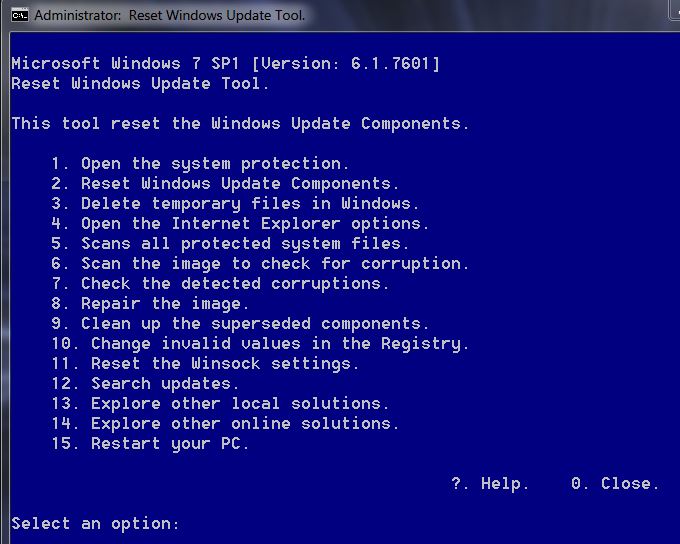New
#1
Scores of updates FAILED updating after fresh install of W7 Pro 32 bit
Re: Scores of updates FAILED updating after fresh install of W7 Pro 32 bit??
I just had a local PC guy, who built, installed, several W7 Pro PC's, over the years with very few problems. Early Aug, he installed a 500 MB SSD in my desktop, did a fresh install from one of my 2 legit copies of W7 32 Pro bit. He installed most updates, and later in the month, a bunch of new updates popped up & I installed them. Some installed, some failed. This morn, got Win pop-up suggesting I chk some things on my PC; that's when I saw all the updates that failed installation. Don't know whether they were the orig updates or the updates that landed when I just got the PC back?
My question: Is there anyway I can get those failed updates downloaded so I can try installing them again as many were important? See long image (double click) of failed updates list below. I could not locate an action that would let me download failed updates in a number sequenced txt file. Not good information management. Shame on you MS.


 Quote
Quote