New
#31
I uploaded the mainboard section
I uploaded the mainboard section
Hi,
Thanks I personally don't see what is wrong other than the version of windows is not what came originally with the computer ?
Otherwise Dell mobo/ Dell bios
Is there a activation sticker on the case of this machine which states win-7 Ultimate ?
Have you run malware scans searching for rootkits ?
https://www.malwarebytes.org/antimalware/
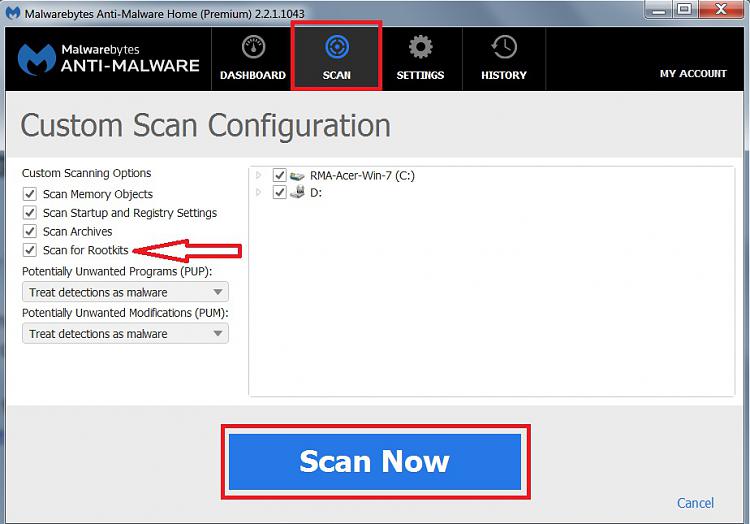
Hey, Yeah I recently changed my hard disk due to BSOD I installed a windows home basic and yes there is an activation sticker but its for windows home premium and I just ran scan for rootkits and there are no threats found :)
Hi,
Legally you're only able to install 7 home premium unless you buy another license for Ultimate from a reputable seller that is :)
So do i have to reinstall windows ultimate os again or can i install a keygen and make it activate will i be getting updates then?
Hi,
No you'd have to reinstall 7 home premium the only version you may have a valid key for seeing it came preinstalled on this machine you have.
We have no support for any other method.
https://www.heidoc.net/joomla/techno...-download-tool
Microsoft just finally caught up to the illegal key you used is all :)
Hey, So you think this is the final fix for getting me updates and do i need to reinstall again because i will be losing all my installed applications and what will be the loss if i don't get these updates using windows update. Can i still install them manually? Is there any application which gives me the updates i needed
And also there are lot of home premium versions of windows 7 in the app you suggested so my key works for all of then can you tell me which one i have to download
Hi,
I'm sure sooner or later the Not Genuine popups will begin
Data is only lost if you don't back it up :)
But yes you'll need to reinstall what ever programs...
Hey, Do i have to perform clean install or i can just overwrite this windows ultimate with home premium and then delete the windows.old files will that be sufficient
Hi,
No you'd need to clean install 7 home premium
It's a lot easier to clean install these days with the unofficial sp2
There are essentially 3 updates needed for a clean install of windows that will get you updated through April of 2016
KB3020369 & KB3172605 & KB3125574 all can be downloaded from the M$ catalog using internet explorer
Microsoft Update Catalog
https://blogs.technet.microsoft.com/...ows-7-and-8-1/
When manually installing updates you need to switch your update settings to Never check for updates and restart the machine first.
After restart you will need to ensure the built in windows update service is stopped and set to manual first too or it will conflict with the stand alone installer.
Afterwards reset the windows updates service to what it was before and update settings to your preference and check for updates
Should be only 50 or so updates left to install.